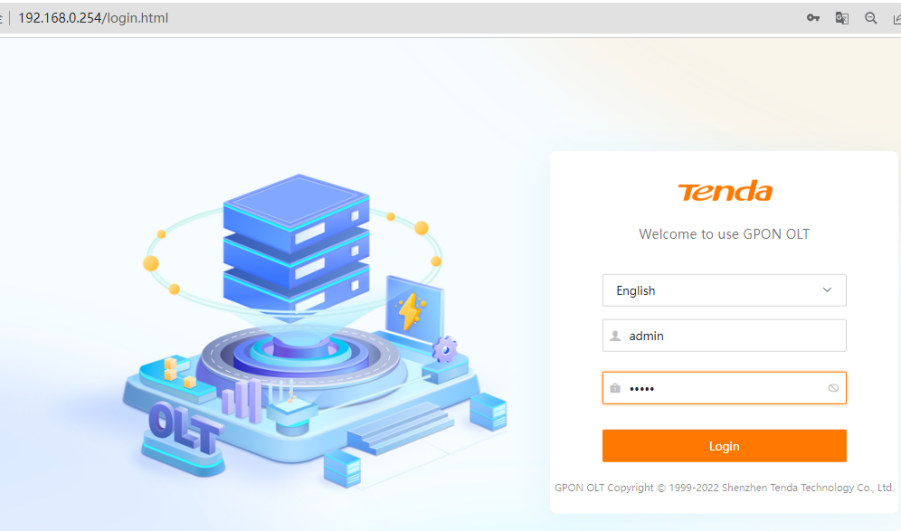1.1.2 How to log in to the web management page
The default outband management IP address of TES7008 is 192.168.0.254/24. For the first-time connection, you can connect the management device(such as computer) to the NMS outband port of the OLT. Refer to the following steps.
Step 1: Connect the NMS port of the OLT to the computer using an Ethernet cable.
Step 2: Configure the IP address of the computer to one in a same network segment with the management IP address of the OLT outband, that is, 192.168.0.X (X ranges from 1 to 253).
The following figure shows an example.
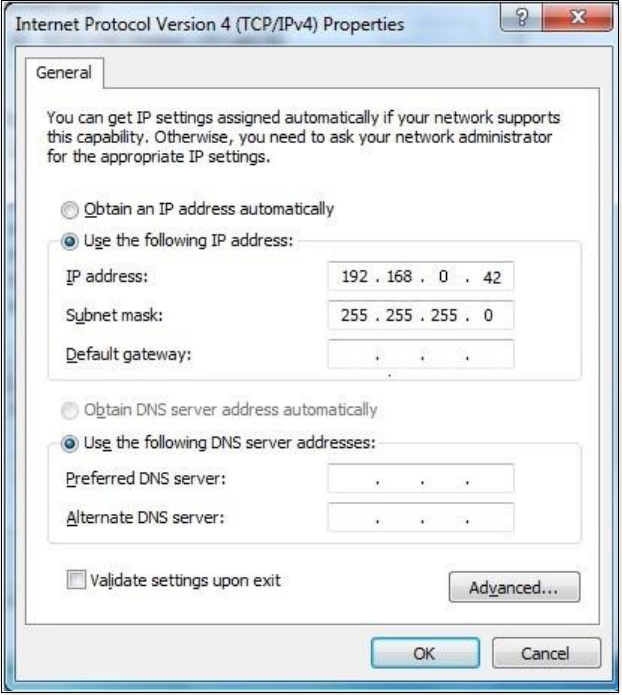
After the setting completes, you can perform ping test to check the connectivity in the Command Prompt of the computer. The following figure shows that the computer is connected to the OLT.
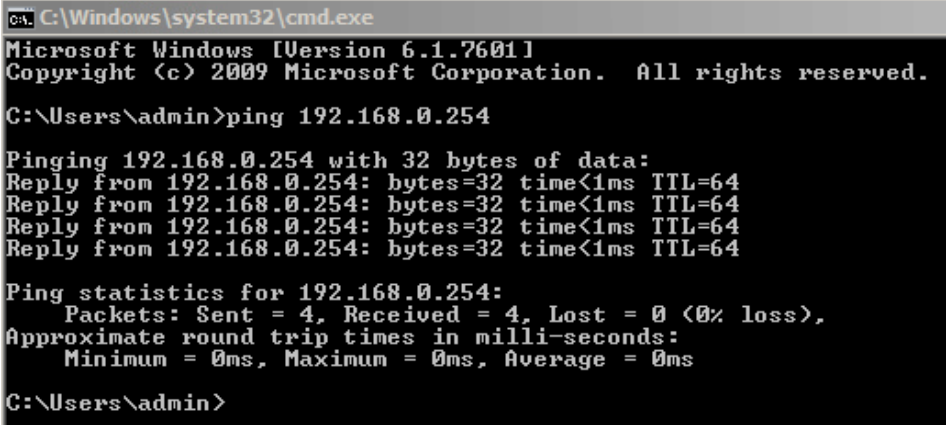
Step 3: On the computer connected to the OLT, start a browser (Chrome/FireFox/ Internet Explorer 10 and higher versions supported). Access the OLT outband management IP address 192.168.0.254.
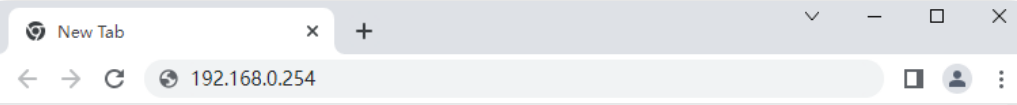
Step 4: Enter the Default username: admin Default password:admin and click Login to enter the web UI of the OLT.