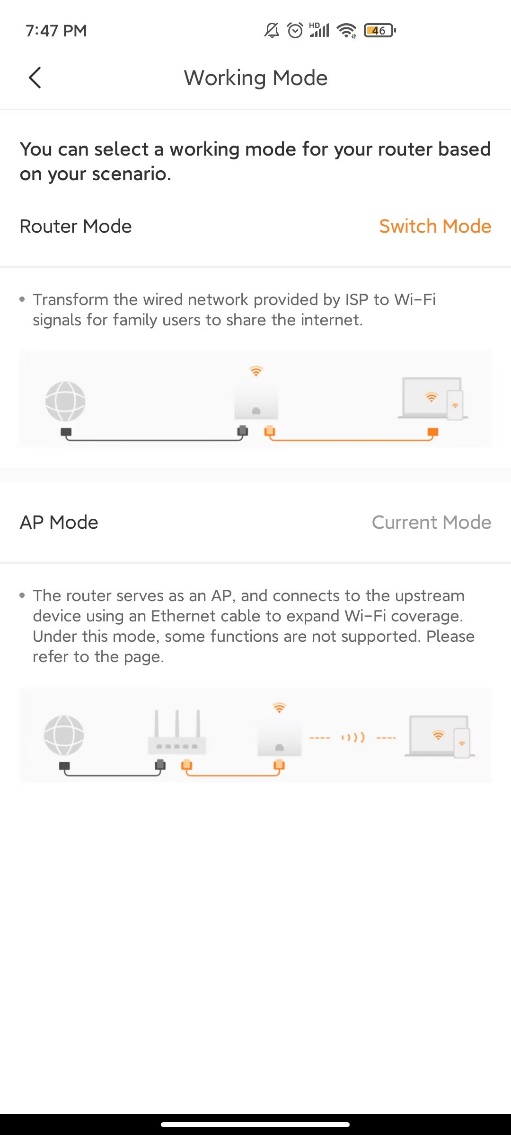Note:
After the AP mode is set, the App can still manage nova, some functions are unavailable such as Internet Settings. Parental Control, VPN, and Port Mapping.
This article will guide you how to set AP mode using MX21 Pro as an example.
1. Use mobile phone to download "Tenda WiFi" App.
2. Power on a node, connect WAN port with AP Management router by ethernet cable.
3. Use mobile phone to connect MX WiFi signal. (SSID and Password can be found at the bottom of the node).
4. Open the App to finish configuration by following instructions. Picture will be showed as below:

5. Tap "Settings" > "Advanced".
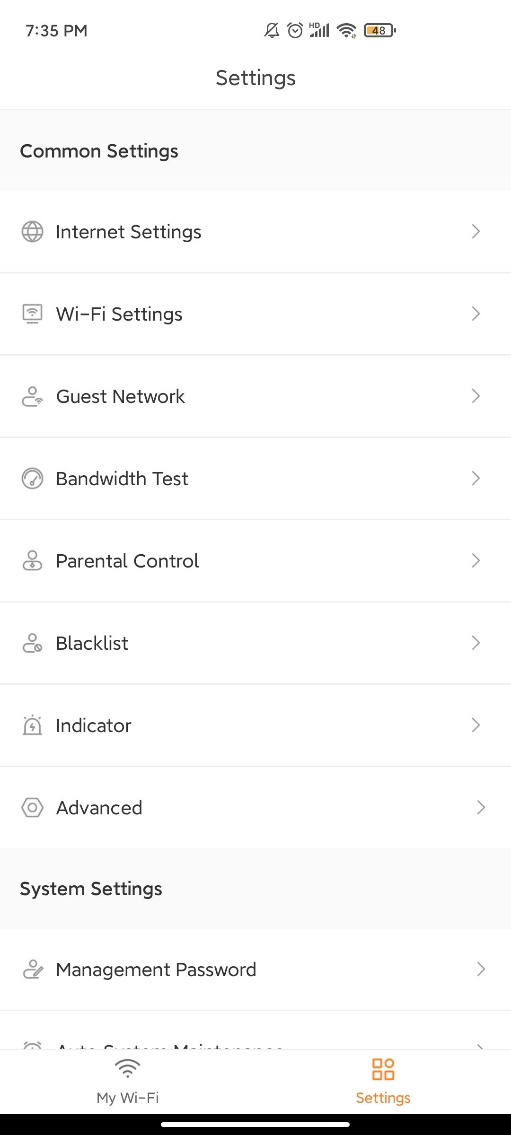
6. Tap " Advanced " > " Working Mode".
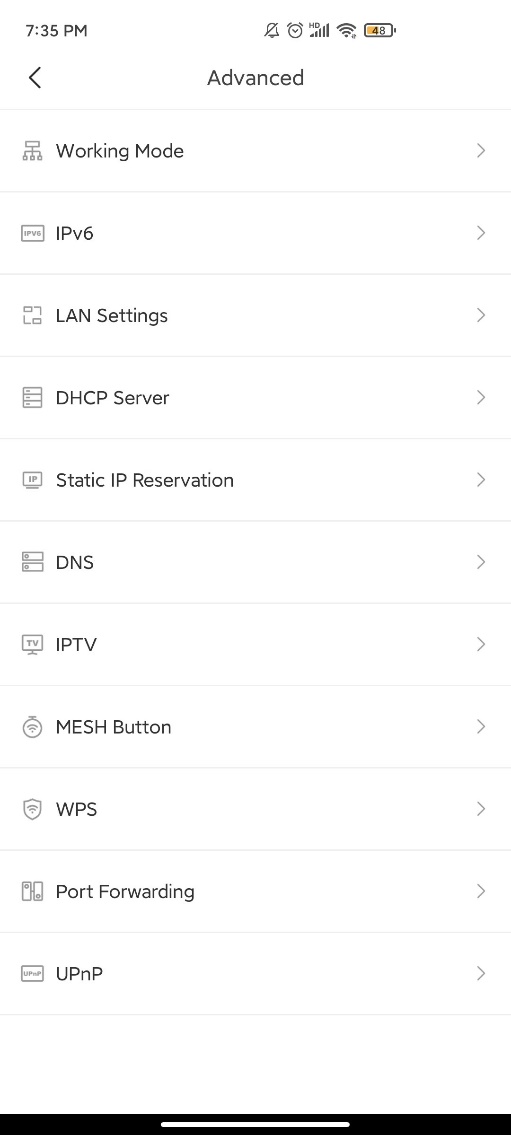
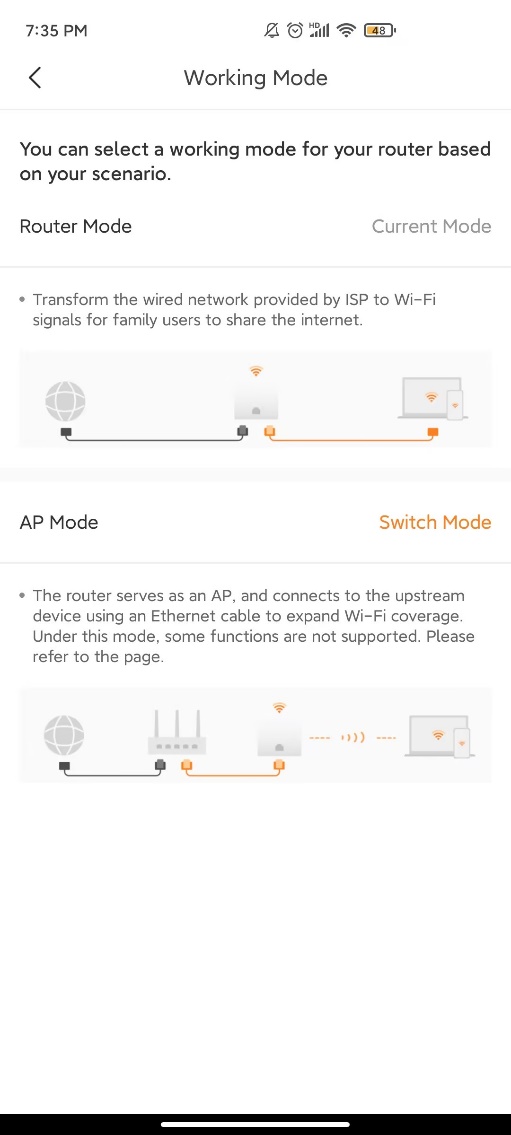
7. Tap "Switch Mode " > " Confirm".
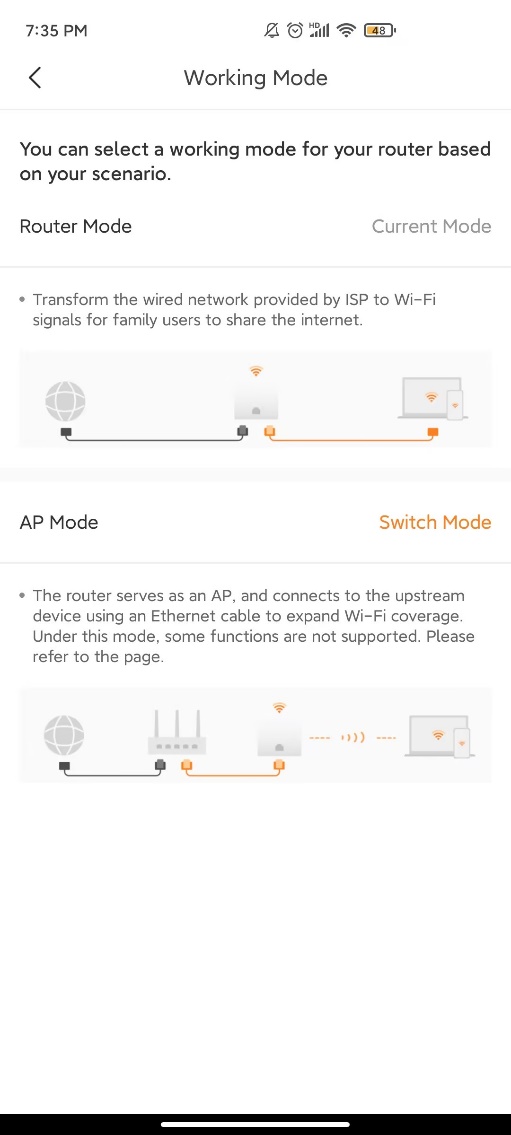
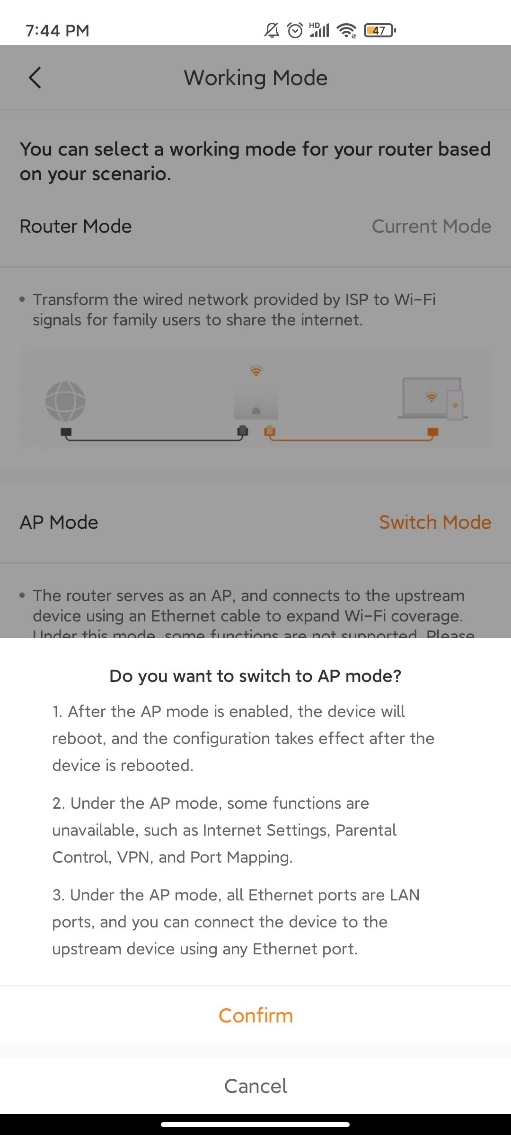
8. After rebooting, AP Mode is successfully set.