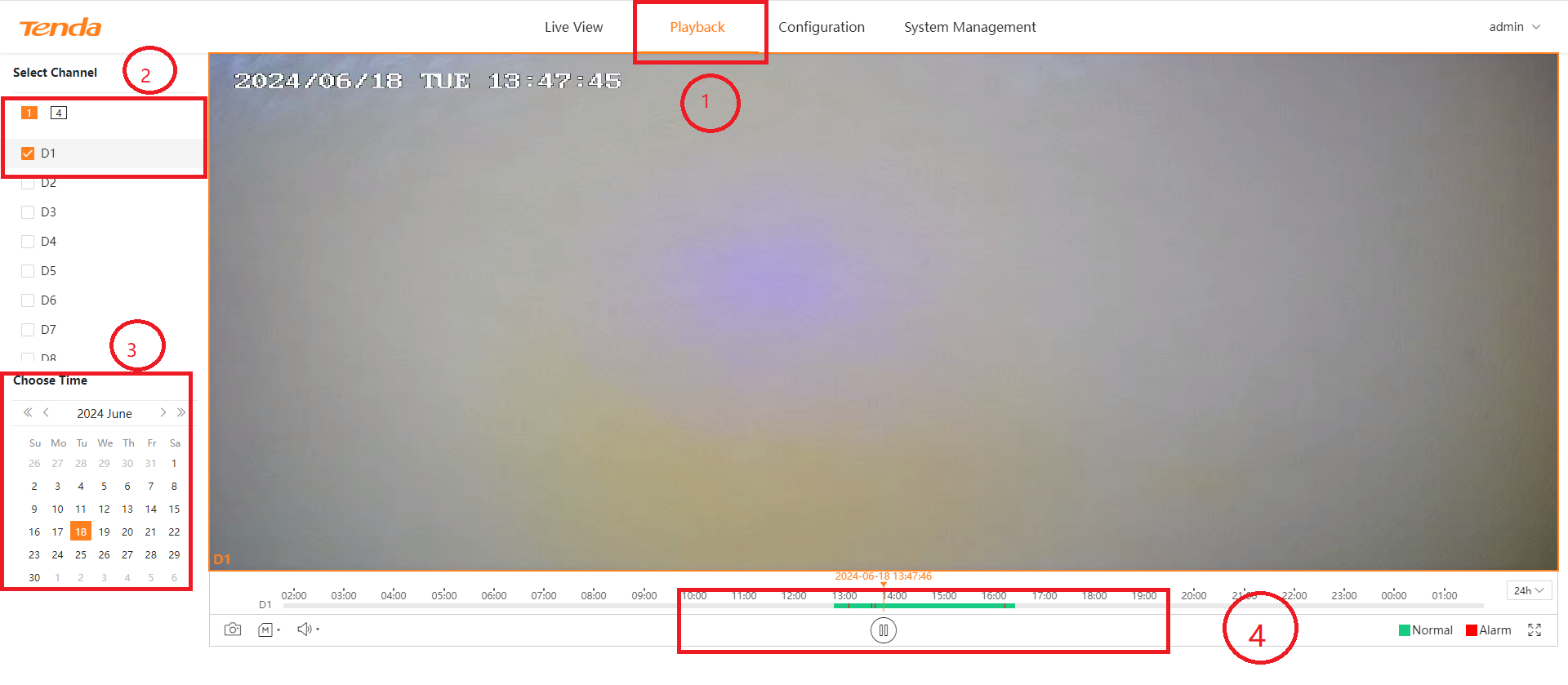Function introduction:
Tenda cameras are more convenient to use with NVR. NVR has its own WEB management interface, and users can preview camera images and video files through a computer or monitor.
Operation Introduction:
1. Use Google browser first, connect the computer and NVR via a wired cable or let the computer and NVR use the same WIFI to ensure that the computer and NVR are in the same LAN.
2. Enter the IP address of the NVR in the address bar of the browser page, enter the login interface of the NVR, and log in after entering the username and password.
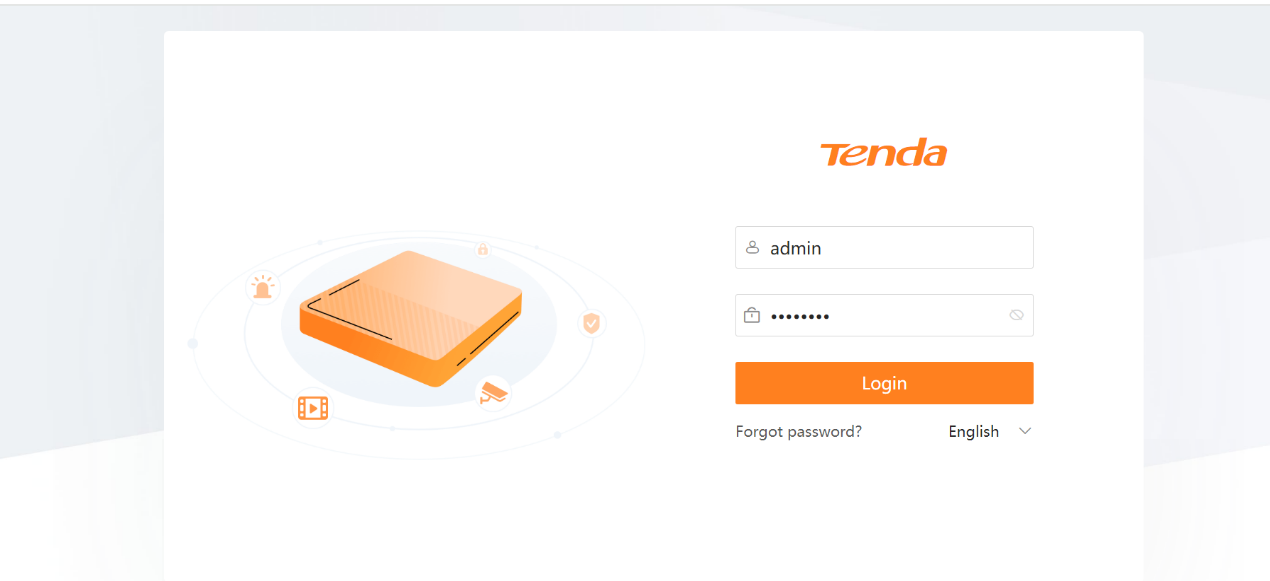
3. After entering the WEB interface, select live view, then select a display area, and then double-click the camera channel on the left to display the real-time image.
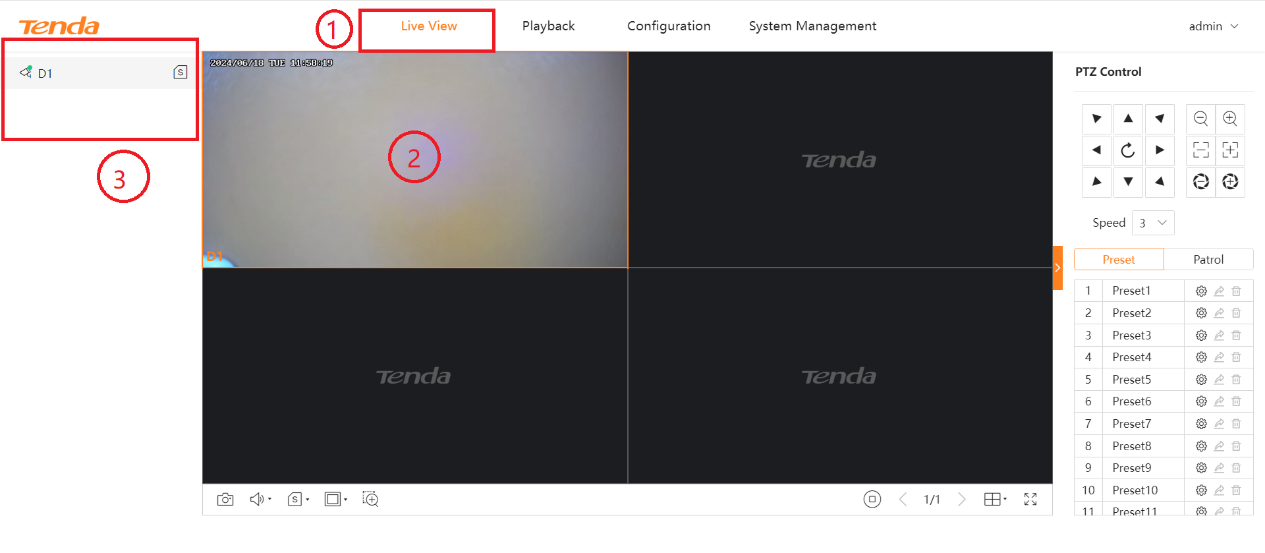
4. At the bottom of the live view interface, you can switch the main/auxiliary streams as needed, and select the number of preview windows. On the right side of the interface, you can control the camera pan and the camera focus.
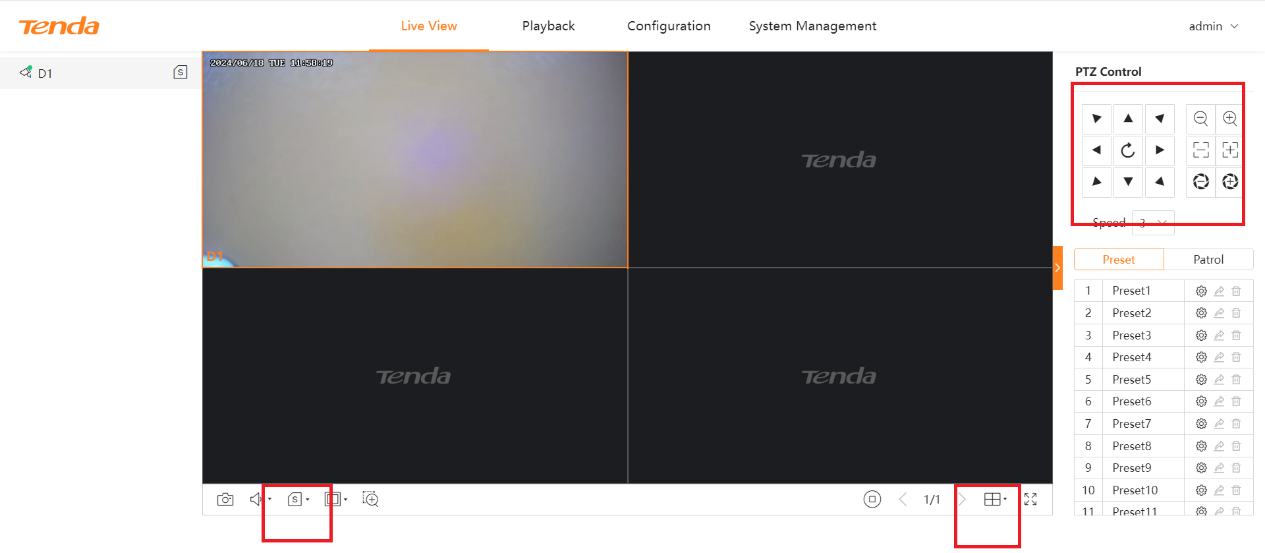
5. Click playback to enter the video playback interface. Select the camera video you want to view on the left, then select the date you want to view below, and then you can see the video of the corresponding date. You can drag the progress bar below the video to view the video at the corresponding time point