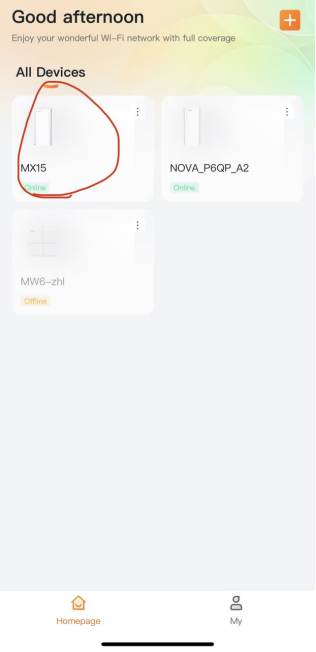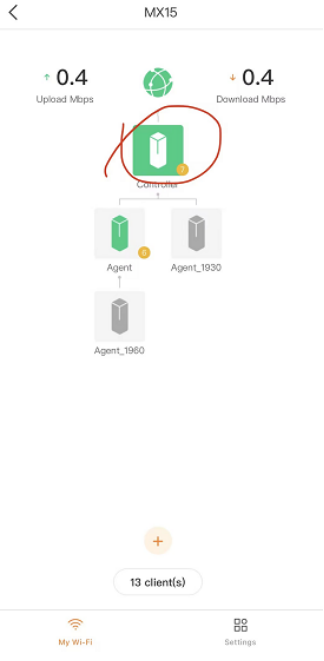Normally, by reset, it is about pressing the tiny little button called RST or RESET and hold on for 8-11 seconds until the light flashes faster when it is power on.If the above operations are ineffective, we can click the relevant button in the APP or Web interface to perform a soft reset. The following uses the MX15 mesh router operation as an example. Please note that there is no web management for MW devices.
After connecting to WiFi, enter tendawifi.com in the browser, enter the web management interface and follow the steps below:
Open the Tenda WiFi APP and follow the steps below: