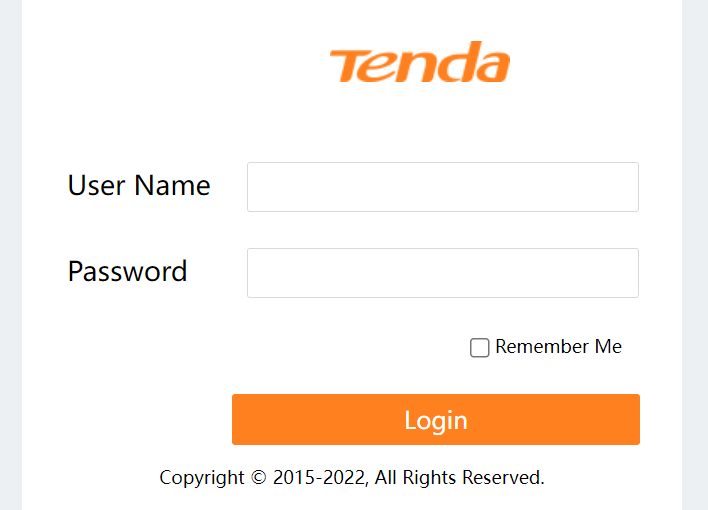How can I log in to the web UI of the camera?
1.Connect the computer to the router that is connected to the camera
2.Set the IP address of the computer to an unused one belonging to the same network segment as the IP address of the camera but different from the IP address of the camera.By default,the login IP address of the camera is 192.168.1.203,and the DHCP function is enabled.If there is a DHCP server in the network,the IP address of the camera may be changed.Please refer to the actual IP address assigned to the camera by the DHCP server.
3.Start a browser and enter the IP address of the camera in the address bar to access the login page Enter the Login Username (default:admin)and Login Password(default:admin123456),then click Login.