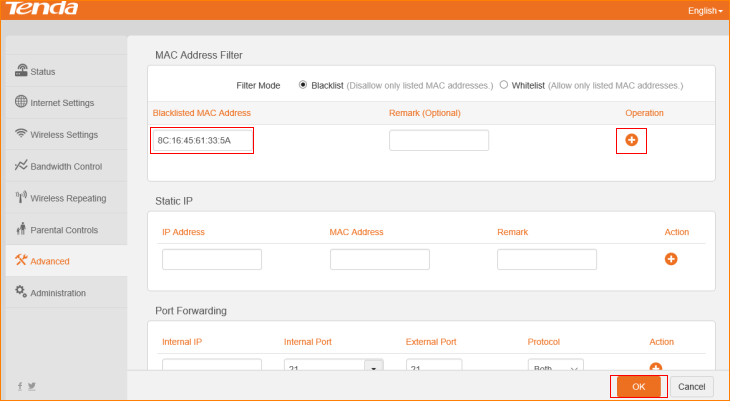Note: This article will guide you how to MAC Address Filter and the steps as below.
Step 1: Connect your computer to the LAN port of N301, and then power on the N301.
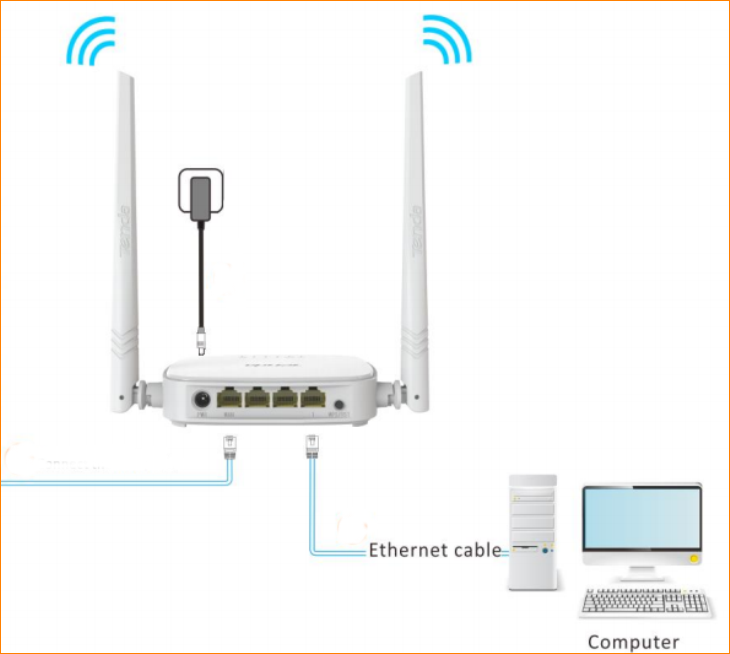
You can also use your smartphone to configure the router.
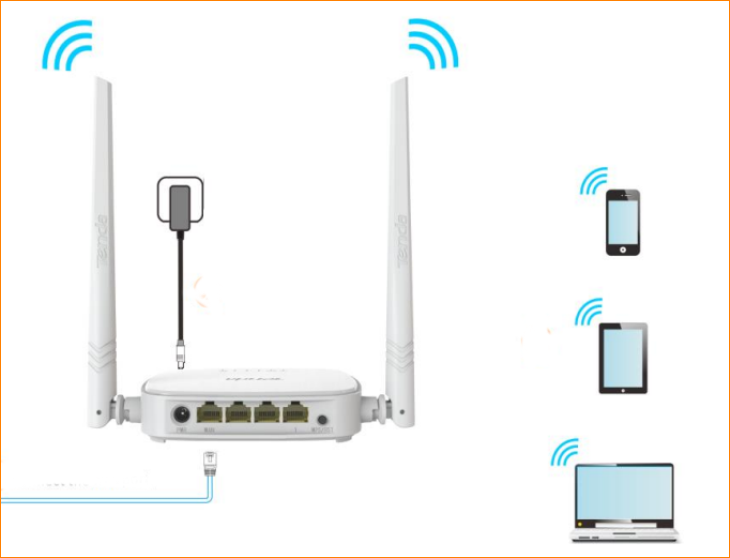
Step 2: Open a Web Browser -> Type 192.168.0.1 in the address bar -> Press Enter
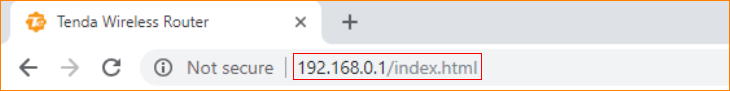
Step 3: Go to Advanced -> MAC Address Filter, and then you can select the filter mode.
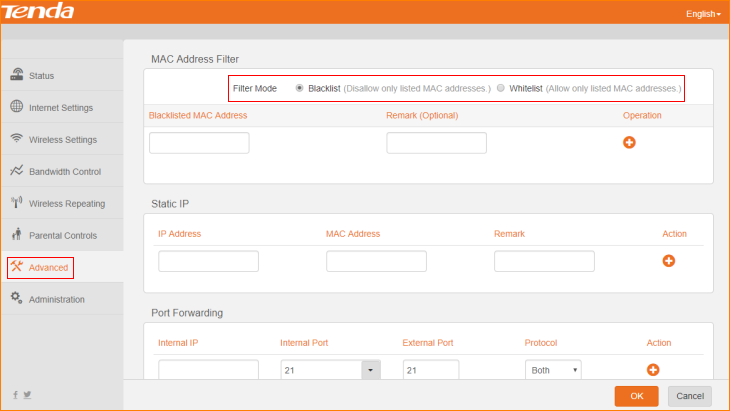
Step 4: Type MAC Address that you want to filter in “MAC Address” bar, and then click the “+” to apply it, and then click “OK” to save these settings.