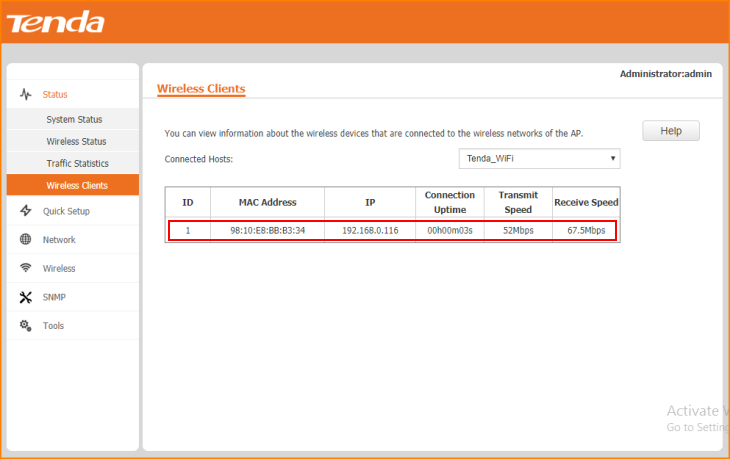Q: How can I tell if my AP is connected to the internet? How can I view my settings about the AP?
1. Click on “Status”, double click “System Status” to check the connection information after you login the page.
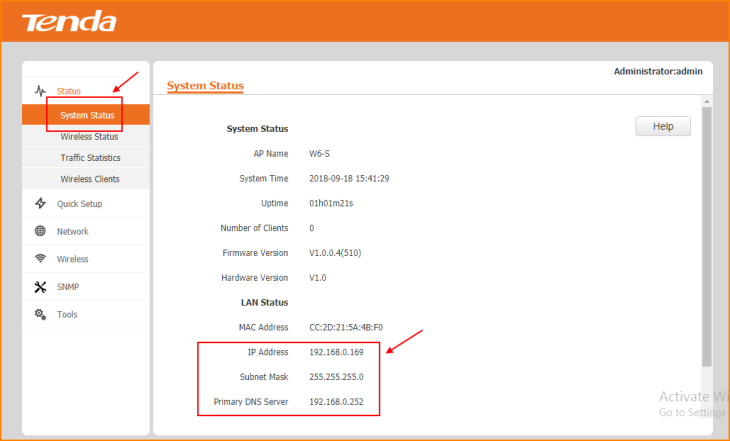
Note: If the “IP Address” could obtained properly which means the successful connection.
2. Click on “Wireless Status” to see the RF Status.
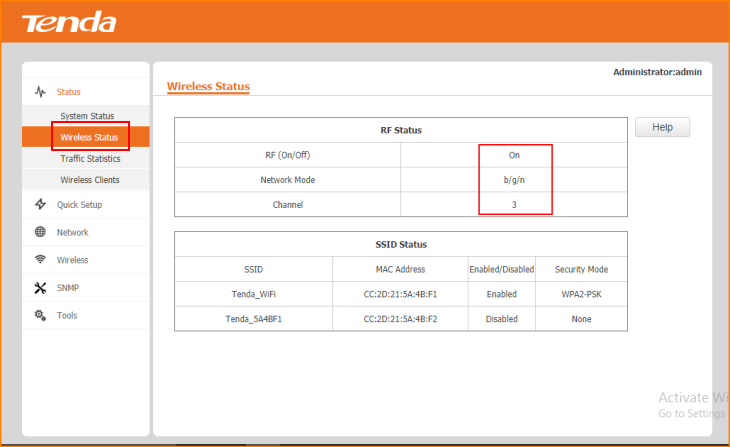
Note: You can change the parameters from the “Wireless” option.
3. Click on “Traffic Statistics” of connected Access Point.
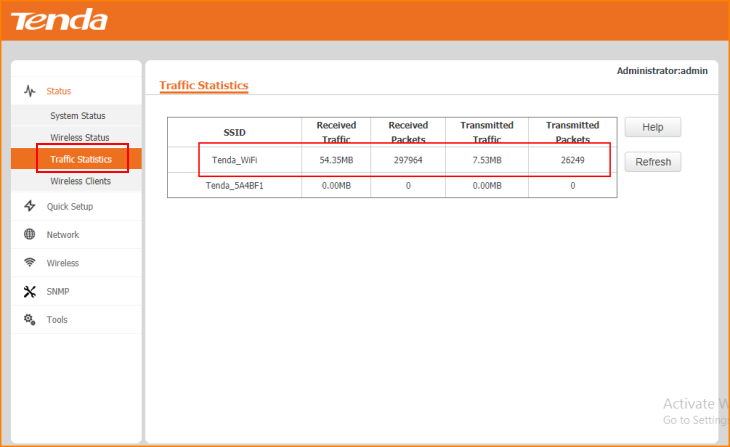
4. Click on “Wireless Clients”.