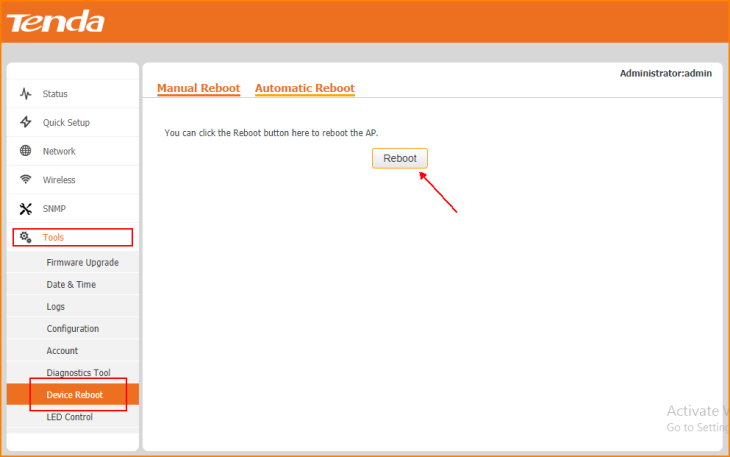1. Click on “Tools” to upgrade the firmware version.
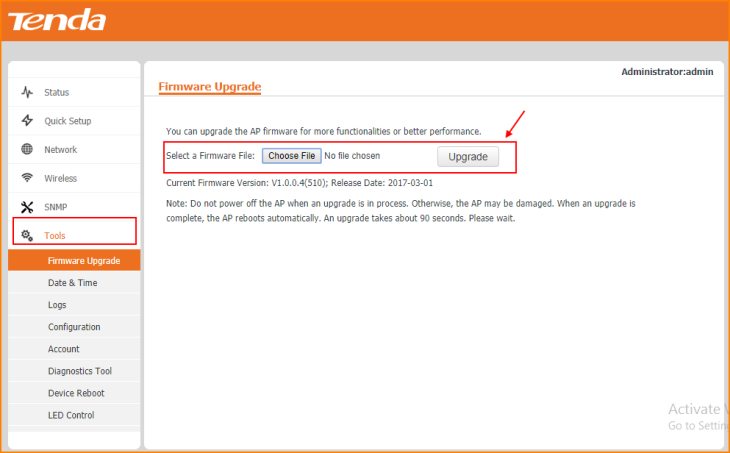
Note: Remember to “Save” the configuration.
2. Click on “Tools” to check the System Time and edit the Sync details.
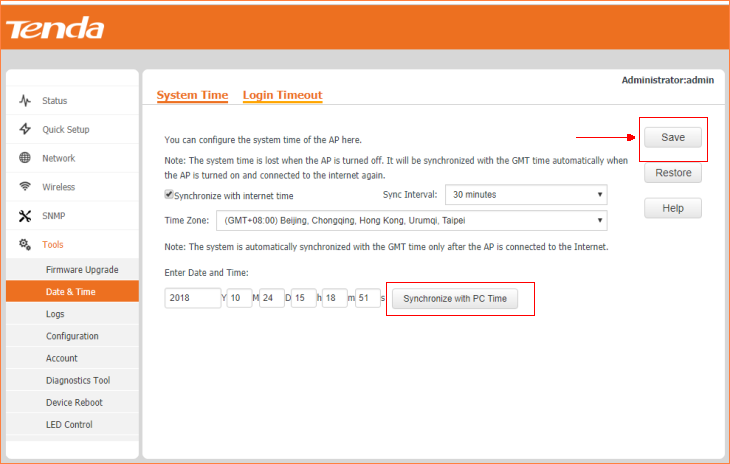
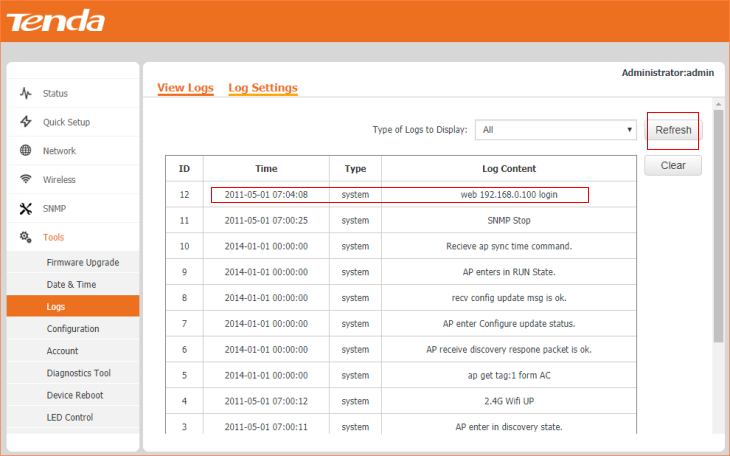
3. Click on “Tools” and click “Configuration” to Backup and Restore the data.
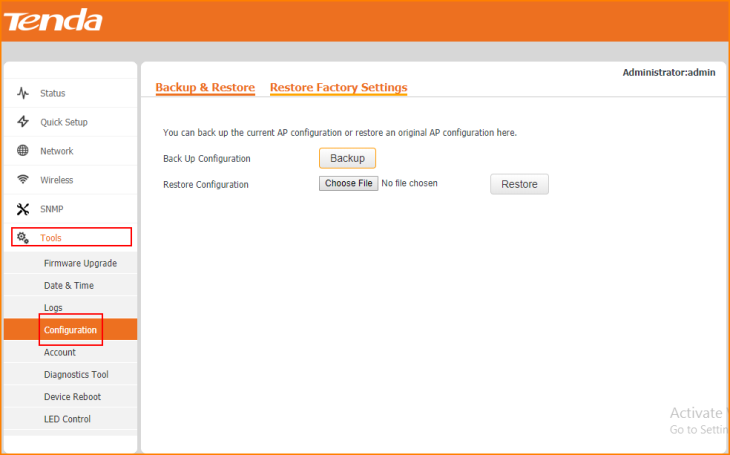
4. Click on “Tools” and click “Account” to modify the Name & Password of login page.
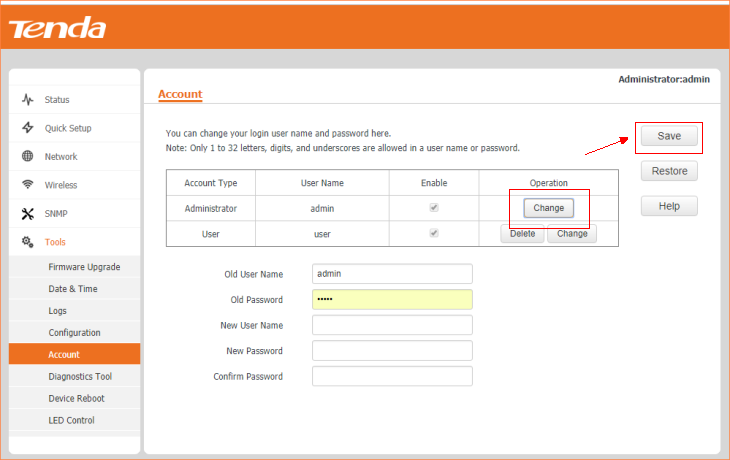
Note: Remember to “Save” the configuration.
5. Click on “Tools” and click “Device Reboot” to reboot the W6-S from interface.