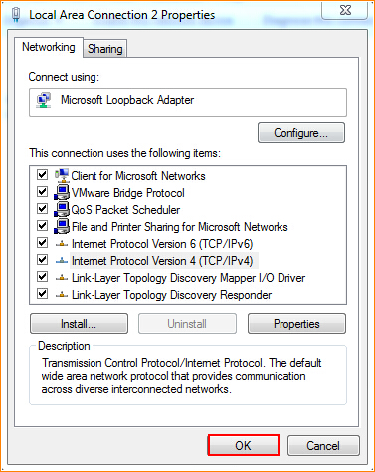1. Right click Network Connection Icon on right corner of the system bar, then click on “Open Network and Sharing Center”.
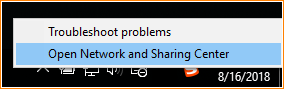
2. Click on “Change Adapter Setting”.
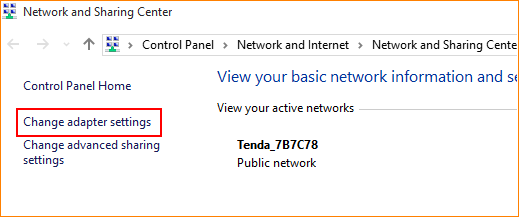
3. Right click on “Local Area Connection”, and then choose the Properties option.
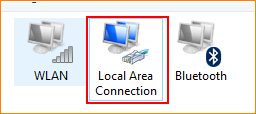
4. Double click on “Internet Protocol Version 4(TCP/IPv4)”.
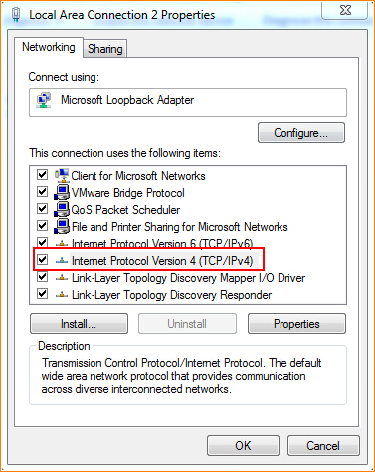
5. Choose “Use the following IP address” and “Use the following DNS server addresses”, then type the “IP address”, “Subnet mask”, “Default gateway”, “Preferred DNS server” and “Alternate DNS server”. Here is the example.
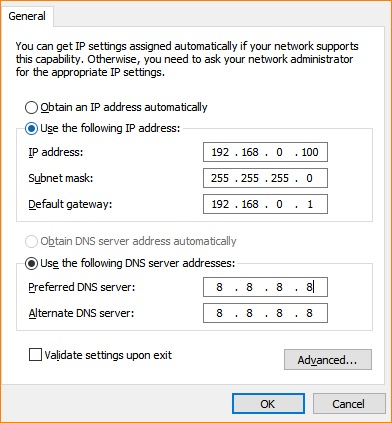
6. Also click “OK” at the last window of Local Connection Properties.