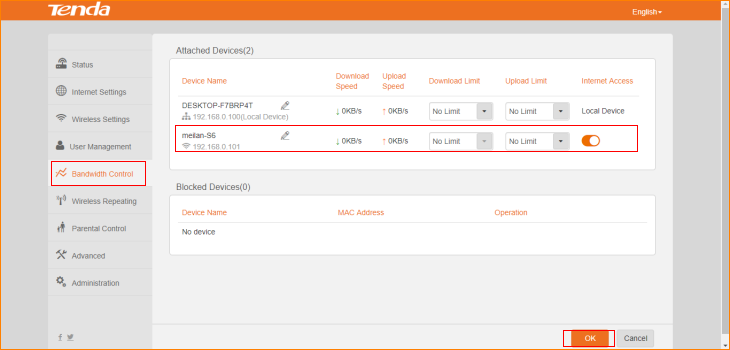Note: This article will guide you how to setup speed control and the steps as below.
Step 1: Connect your computer to the LAN port .Power on the FH456.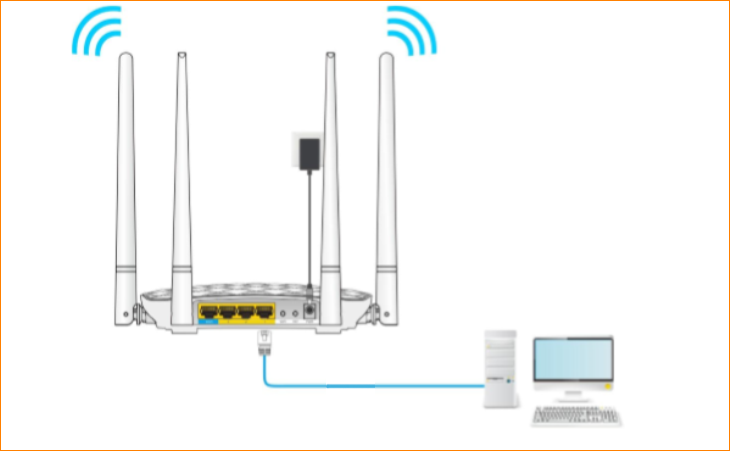
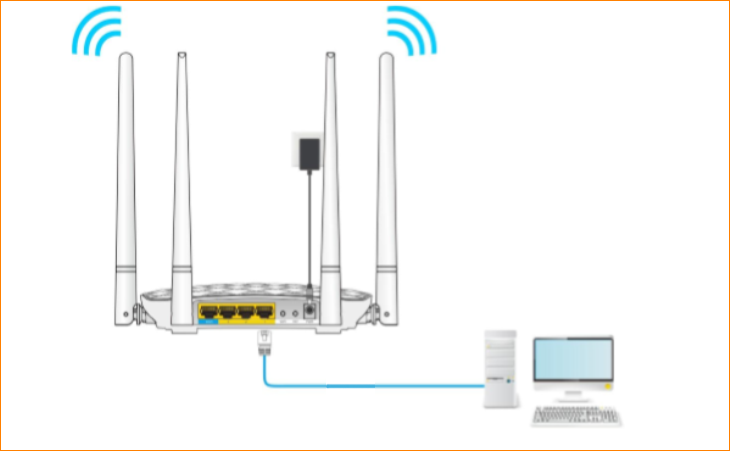
You can also use your smartphone to configure the router.

Step 2: Open a Web Browser -> Input //tendawifi.com or 192.168.0.1 in the address bar -> Press Enter
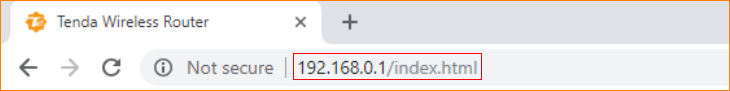
Step 3: Go to Bandwidth Control and choose the device you want to control. Set the speed of upload limit and download limit, then click “OK” to save all the settings.