Step 1: Open the browser and input plc.tendawifi.com in address bar to login setup page. By default, password is “admin”.
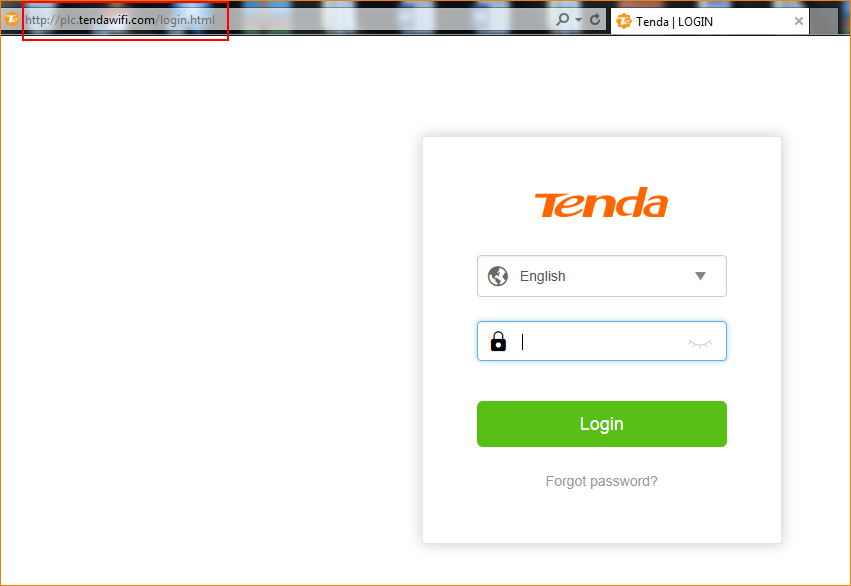
Step 2: Choose “System” > “LED Control”.
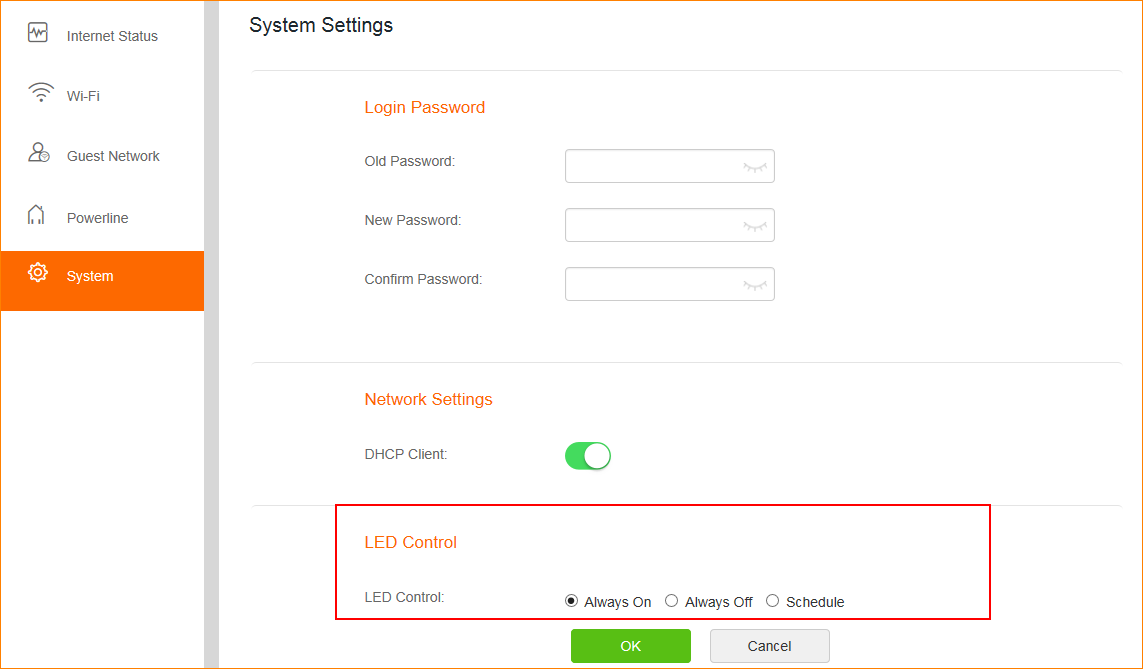
Note: If you choose “Schedule”, please follow the instruction to finish the settings and tap “OK” to save the settings.
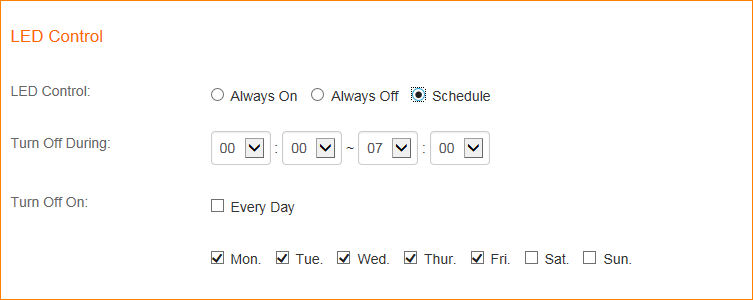


![[PA-1] How to add another powerline adapter to the existing powerline network](/public/images/HTML.svg)
