Question: Plugged U9 into the computer but there was no respond, unable to pop up automatic installation tips; neither can be found in the network adapter, and there was a USB display in the lower right corner of computer.
Solution:
Method 1: On the ‘Control Panel’, choose the ‘view by’ to be ‘Small icons’.

Find ‘AutoPlay’, select ’Use AutoPlay for all media and devices’ and save it, then insert and remove the network card, the running program can automatically pop up. 

Method 2: If the running program still can not automatically pop up, you can manually run the ‘CD Drive (E:) Wireless’ on ‘Computer’.
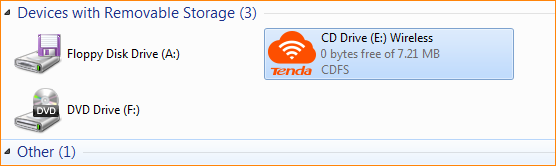
Method 3: If you don’t find the CD drive, you can turn off the antivirus software, exit the firewall, or use another USB interface and re-insert the network card to install it.



