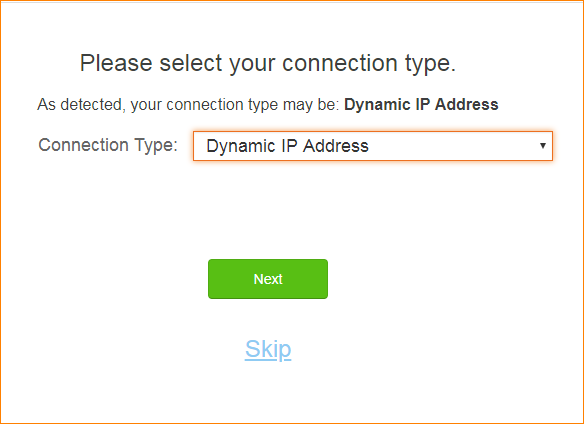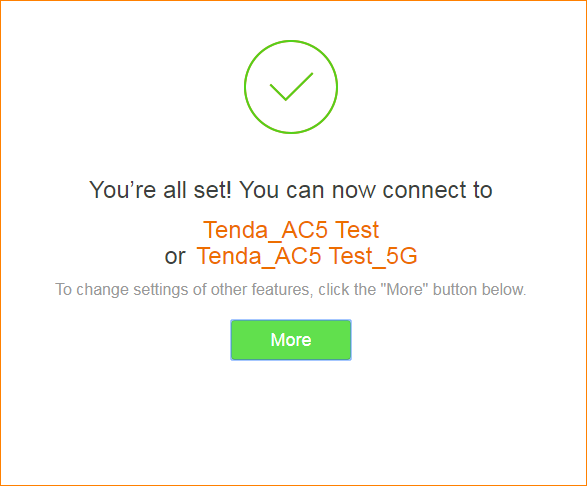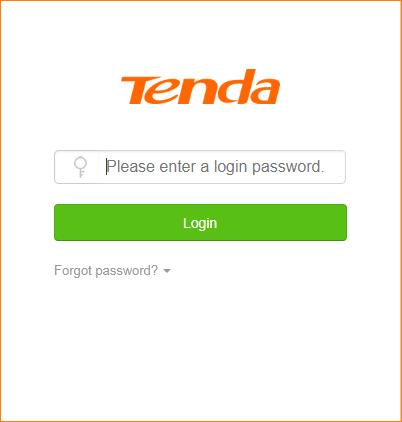Model Number: Tenda AC5
Question Classification: Function Setting
Step 1:Plug ethernet cable into WAN port. Connect PC with LAN port or use PC or mobile device to connect router WiFi signal.
Step 2: Open a browser and type tendawifi.com in Address Bar, tap “Enter”. Tap “Start”.
Case 1:If your connection type is PPPoE. Please enter “ISP User Name” and “ISP Password”
Case 2:If your connection type is Dynamic IP Address. Please tap “Next”.
Case 3: If your connection type is Static IP Address. Please enter the information. And tap “Next”.
Step 3: Set up WiFi Name and WiFi password.
Step 4: Wait for few seconds, Setting is successful when picture shows as below.
Step 5: Refresh the web page and it will skip to login page. Enter the login password.
Check Internet Status.