Model Number: Tenda AC5
Question Classification: Function Setting
Step 1: Open a browser and type tendawifi.com in Address Bar, tap “Enter”. Input login password and tap “Login”.

Step 2: Tap “VPN” tap the  to choose the device you want to manage.
to choose the device you want to manage.
 to choose the device you want to manage.
to choose the device you want to manage.

Step 3: Finish the settings, tap “Save”.

① Devices name: tap  to change device name for easy distinguishing. Tap “Save” to save the device name.
to change device name for easy distinguishing. Tap “Save” to save the device name.
 to change device name for easy distinguishing. Tap “Save” to save the device name.
to change device name for easy distinguishing. Tap “Save” to save the device name.
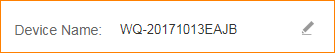

② Internet Accessible: set up when you allow it to access the internet.
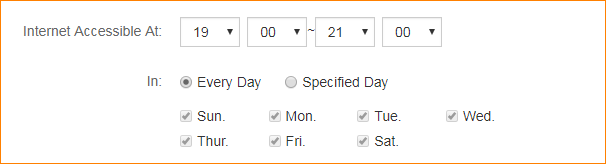
③ Website Access Limit: blacklist specifies what websites are unavailable. Whitelist specifies what websites are available.
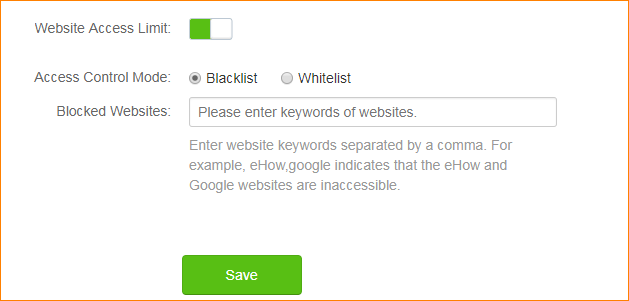
Step 4: If you want to release Parental Control on specified device. Please tap  .
.
 .
.

Step 5: If you want to set up Parental Control for this device again, tap  .
.
 .
.




