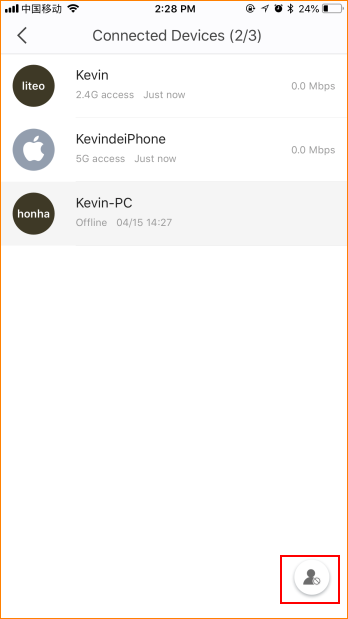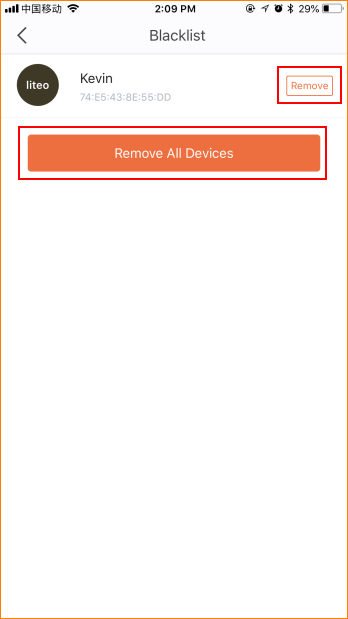This article will guide you how to remove a device from blacklist and the steps as below.
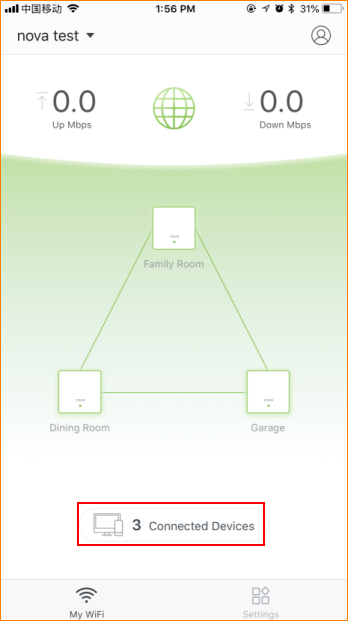
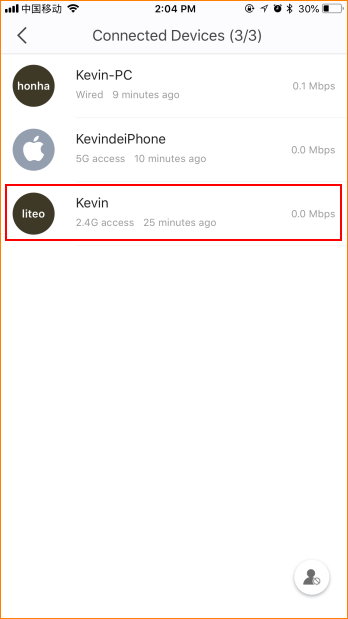
Step2: Select device which you want to block and tap “Add to Blacklist”.
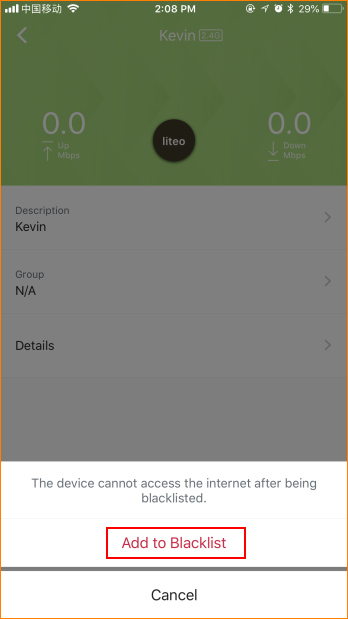
Step3: Tap gray head icon in the lower right corner and tap “Remove All Devices”.