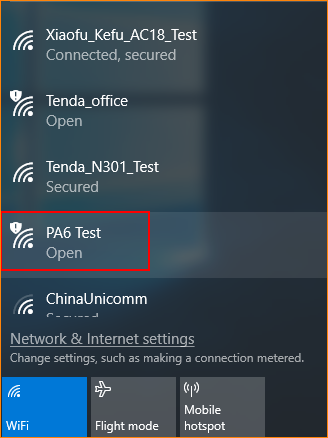How to login PA6 Management Page
1. Connect your laptop or mobile phone to the extender, via an Ethernet cable, or via wireless.
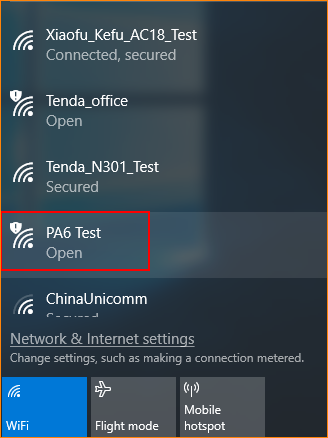
NOTE: If via wireless, no WiFi password set by default.
2. Launch a web browser, type plc.tendawifi.com in the address bar of the browser, and tap Enter on the keyboard.

3. There are 11 languages (English, Deutsch, Español, Français, Italiano, Polski, Română, Magyar, Português, Türkçe and Pусский) of the User Interface. And it will match with the browser’s language automatically. You can also select a language manually.
The login page will appear. Type the default login password admin, and click Login.