How to Change WIFI Name and Password
2.In the wireless settings part, you can configure the WiFi name and password manually, and specify the time that you want to enable/disable your WiFi.( The password length can be set from 8 to 63 bits)
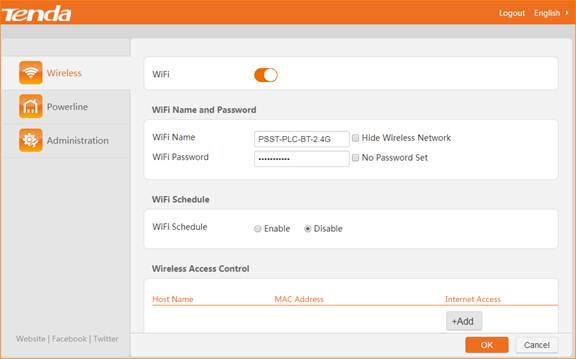
2. Click OK on the bottom of this page to apply your settings.



