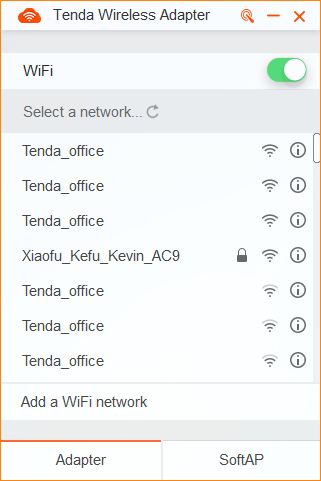You can install the installation CD in the box.If there isn't CD driver in your computer.You can find and download the appropriate driver for installation from //www.tendacn.com.
Note: If you download it from the official website, the downloaded package is a zip file and you should unzip it, the result is as follows:
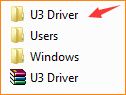
Installation steps:
1.Plug the network card into the computer's USB port, double-click the extracted folder, then double-click the Setup.exe file, as follows:
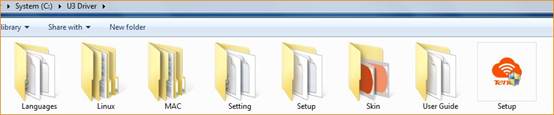
2.Then come into the Welcome page, click Install Now. If you want to change the default program installation location, click Custom in the lower left corner;

3.Wait about 1 minute in the next installation process;
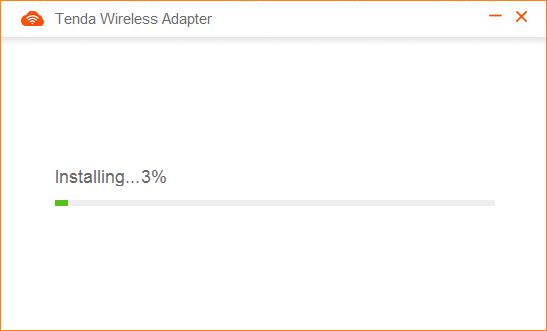
4.After the installation is completed, you can see the wifi signal list means the installation is complete.