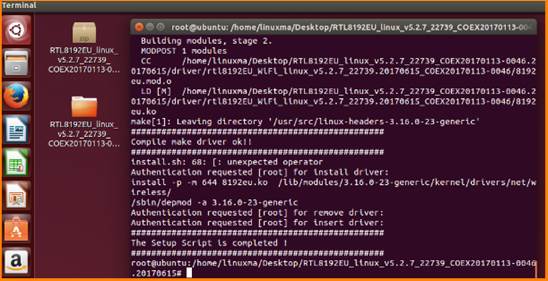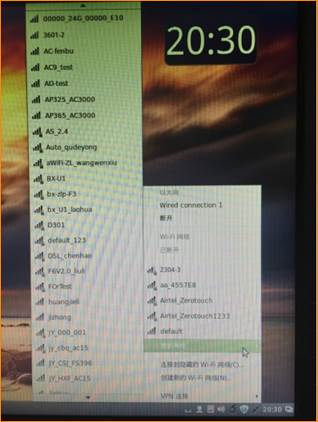Note: Tenda Wireless Adapter can be installed and run in part of Linux systems.
Step 1: Install the Wireless USB Adapter
Step 2: Open terminal
Step 3: Unzip wireless adapter driver
Step 4: Install driver
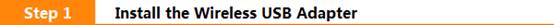
1. Please connect the wireless USB adapter to a USB port on your computer

1. Place the driver on the desktop (or anywhere, e.g: desktop), and open Terminal at the current path (press Ctrl + Alt + T to open the terminal window). Enter command ls to view the current path.
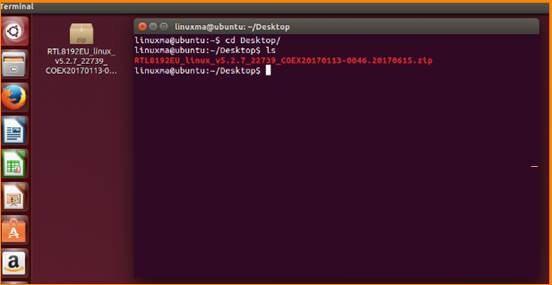

1. Unzip the file, right-click to unzip, or use command unzip + file name to unzip the file (used for ZIP format).
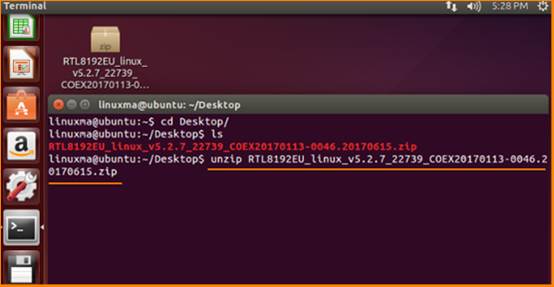

1. Enter command cd + filename to switch to unzipped path, you can see install.sh file.
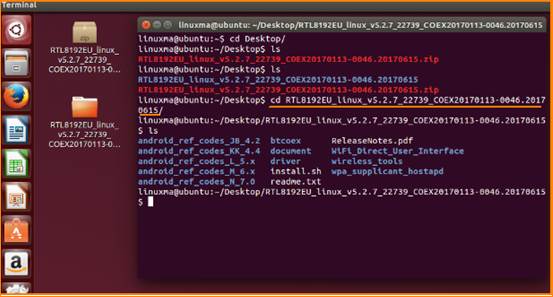
2. Enter command sh install.sh in terminal to complete the installation. You need to enter passwords several times during the process.
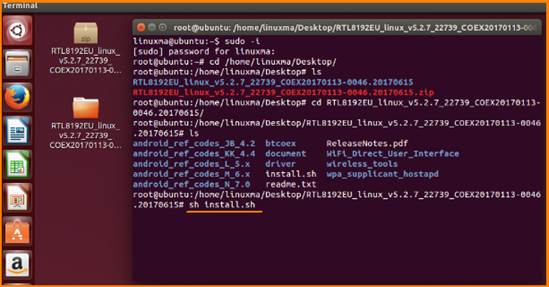
3. After the installation is complete, can select network to access the internet.