This document is applicable to users of bridge failure
Model Number: Tenda O3/O5/O6 Question Classification: trouble shooting
How to debug the installation?
1. Monitor the AP terminal of the scene and connect the video camera to the client; Network scene AP connect router, client connect computer.
The computer local network card is configured as the network bridge address, and the default address of the bridge is 192.168.2.1.
An AP mode is set at one end and client mode on one end.
2. The camera connects to A (AP mode) bridge injection device LAN port, NVR connection B (client) network bridge LAN port.
(Install the installation before installation and then put it on the site before installation)
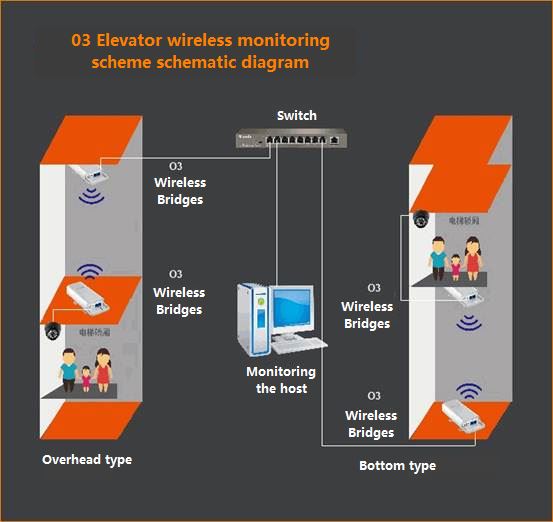
3. After the bridge success, enter the bridge interface to check the bridge status and check whether the negotiation rate is normal (refer to the chart below).
Why can't I enter the interface?
1. After the success of bridge, there is no DHCP function, so no address will be assigned to the following terminal equipment, so the camera will not be affected to monitor the search address.
2. After the success of the bridge, the computer should be configured and the network link address can be entered into the interface.
At the same time, the computer access to the AP Bridge is also accessible to the client network bridge interface.
Why can't you find a camera?
1. First check whether the bridge is successful.
Directly enter the interface to view the bridge state.
Indicates that there is a superior AP signal name and negotiation rate to indicate the success of the bridge
Why can't you find a camera?
1. First check whether the bridge is successful.
Directly enter the interface to view the bridge state.
Indicates that there is a superior AP signal name and negotiation rate to indicate the success of the bridge.
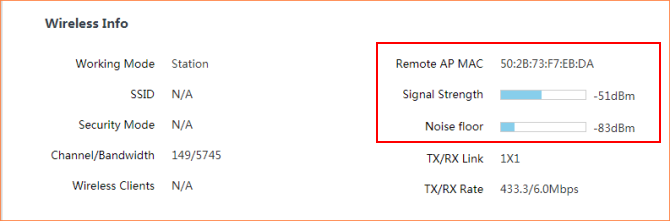
2. Determine whether the bridge is stable, the computer is connected to the NVR terminal, and the address of the camera is ping with the camera and the address of the network segment, so as to see whether normal communication is normal. Does long ping throw the bag?
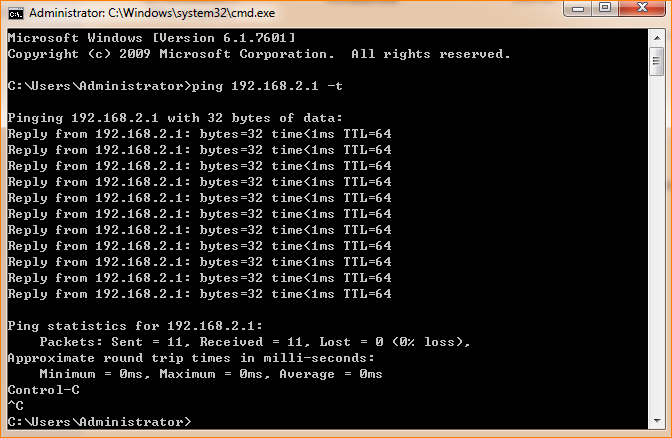
3. Please check the signal Angle if the long ping is serious. And ambient wireless environment interference.
The packet loss rate is normal in the package.
O3 horizontal Angle 60 degrees, vertical Angle 30 degrees.
The O5 level is 30 degrees, and the vertical Angle is 15 degrees.
The O6 level is 30 degrees, and the vertical Angle is 15 degrees.
The hardest thing to understand here is the Angle, so imagine that people are standing on the ground with their hands stretched out to the front, and that is 60 degrees between the two angles, and that's 60 degrees in the horizontal direction.
Raise your hands directly overhead and straight down. The Angle of your hands is vertical.
4. If ambient interference can severely adjust the bridge mode or change channel, the client and AP mode will be changed.
The client does not emit WIFI signal.
Android phone can download WIFI analyzer software.
The computer can download the inSSIDer Home software to scan the channel.
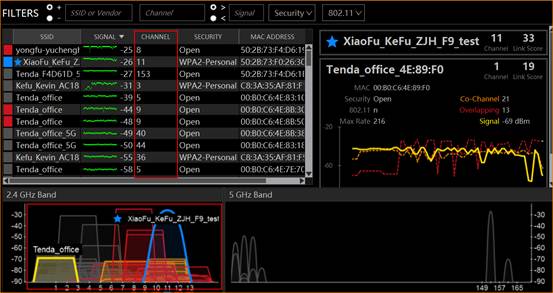
5. If you still need to change your bag, please try to replace it with 5G wireless bridge.
Small interference with 5G signals.
6. When you lose your bag seriously, when the signal is too loud, you won't be able to find your camera.
7. Please go to the official website to check the latest firmware and upgrade to the latest firmware.
Some of the cameras in the market need to be activated before they can be managed.
After debugging and debugging on the bottom, the installation will be completed.
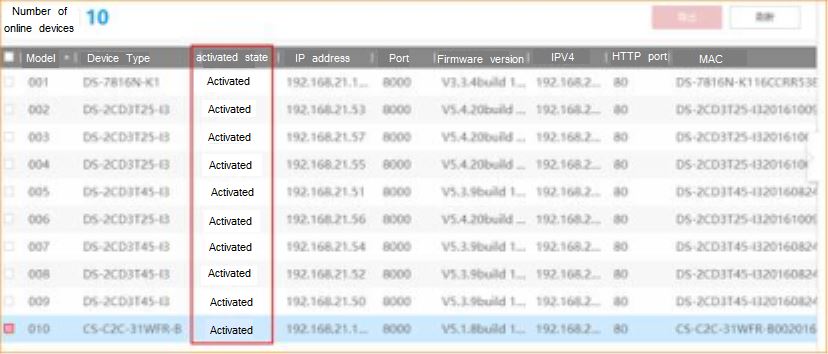
8. If the camera is still unable to search, please check whether the IPC and camera are in the same network segment.
(Some models on the market can also be managed through private agreements.)
It is recommended to be added manually after the network segment.
If you are not able to search after the above steps, please contact your local branch for technical support.
Is it easy to drop off?
1. When your bridge rate is lower than the minimum speed required for your camera transmission, the transmission will be stop.
Please check whether the signal Angle is optimal and whether it exceeds the number of machine.
Whether the surrounding wireless environment is interfering.
(Check the steps above)
2. If the signal Angle, the number of machine and the number of cameras have been completed, the highest negotiation rate is already in place. Please replace the other larger tape network bridge equipment.
In the construction, please try to use the 8-core network wire for transmission, so as to avoid the problem of unknown failure.
3. When you have wireless and frequency signal interference around you, you can also produce carton.
The same frequency signal interference can lead to high packet loss rate, so the transmission will naturally be stop.
You can try to replace different frequency devices, such as the 5.8 G Bridge.
What are the application scenarios?
1. One to one, two heights in the same horizontal plane.

2. One-to-many, one for more than one attention signal level Angle and vertical Angle problem.
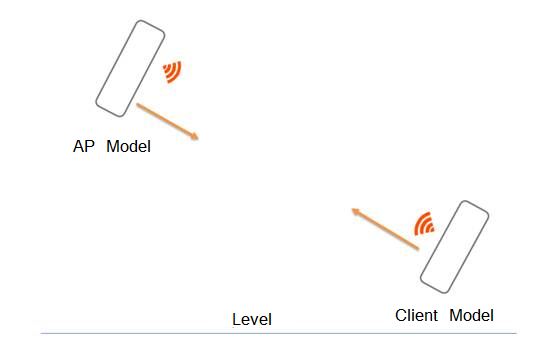
3. When there are obstacles in the middle of the signal, two Bridges can be used to transfer.
Avoid obstacles.
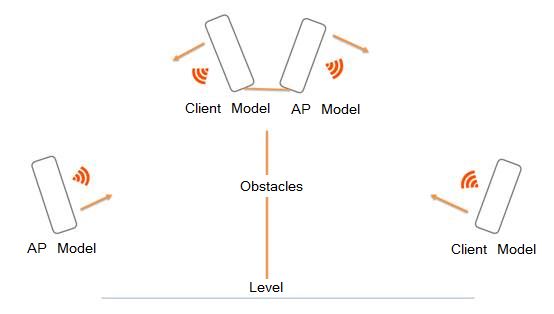
4. Mixed use, if the same horizontal height has multiple network Bridges needs to be summarized into the machine room. Please use different frequency band Bridges for transmission. Avoid interference with frequency.
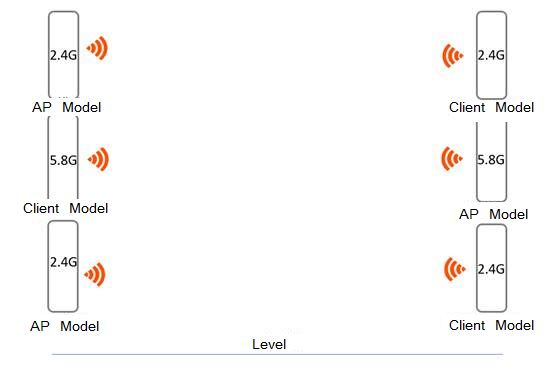
The reference table of network bridge belt machine can have error in actual environment.
|
Distance
|
The bridge model
|
||
|
O3
|
O5
|
O6
|
|
|
500m
|
35Mbps
|
230Mbps
|
230Mbps
|
|
1000m
|
30Mbps
|
220Mbps
|
220Mbps
|
|
2000m
|
22Mbps
|
200Mbps
|
200Mbps
|
|
3000m
|
15Mbps
|
190Mbps
|
190Mbps
|
|
5000m
|
2Mbps
|
/
|
110Mbps
|
|
Number
|
The bridge model O3
|
|||
|
500m
|
1000m
|
2000m
|
3000m
|
|
|
100W
|
7
|
6
|
4
|
3
|
|
130W
|
5
|
5
|
3
|
2
|
|
200W
|
4
|
3
|
2
|
1
|
|
300W
|
3
|
3
|
2
|
1
|
|
500W
|
2
|
2
|
1
|
1
|
|
Number
|
The bridge model O5
|
|||
|
500m
|
1000m
|
2000m
|
3000m
|
|
|
100W
|
51
|
48
|
44
|
42
|
|
130W
|
38
|
36
|
33
|
31
|
|
200W
|
28
|
27
|
25
|
23
|
|
300W
|
23
|
22
|
20
|
19
|
|
500W
|
16
|
15
|
14
|
13
|
|
Number
|
The bridge model O6
|
||||
|
500m
|
1000m
|
2000m
|
3000m
|
5000米
|
|
|
100W
|
51
|
48
|
44
|
42
|
24
|
|
130W
|
38
|
36
|
33
|
31
|
18
|
|
200W
|
28
|
27
|
25
|
23
|
13
|
|
300W
|
23
|
22
|
20
|
19
|
11
|
|
500W
|
16
|
15
|
14
|
13
|
7
|



