This article will guide you how to change wireless SSID and password and the steps as below
Model Number: W15E Question Classification: Function setting
Step 1: login to the router's setup interface
Step 2: modify the router's SSID and password
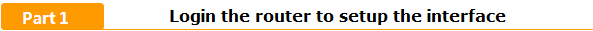
1. Type www.tendawifi.com in the browser's address bar and press enter
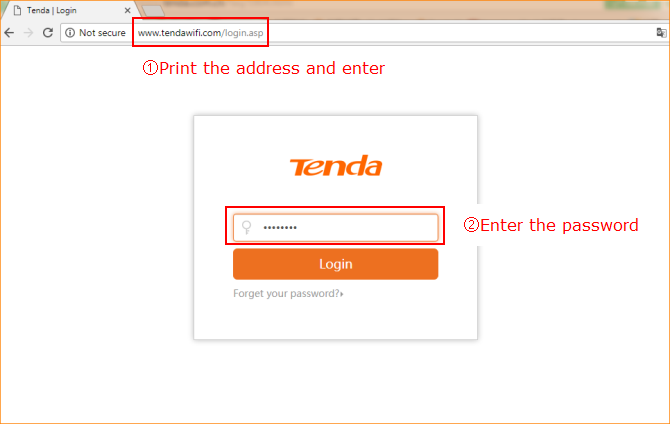
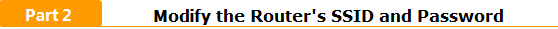
1. The SSID and password can be modified in the "wireless setting" - "wireless basic Settings" after the setting of the normal login router
①2.4 G signal modification
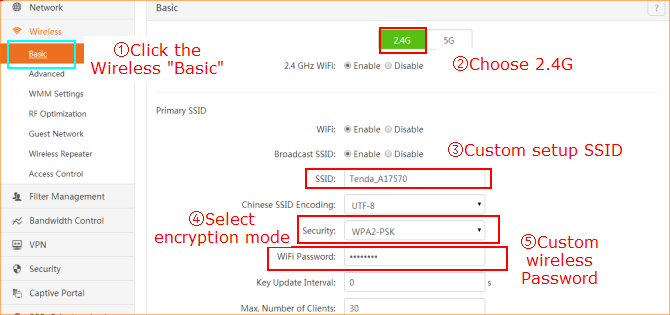
②5G signal modification
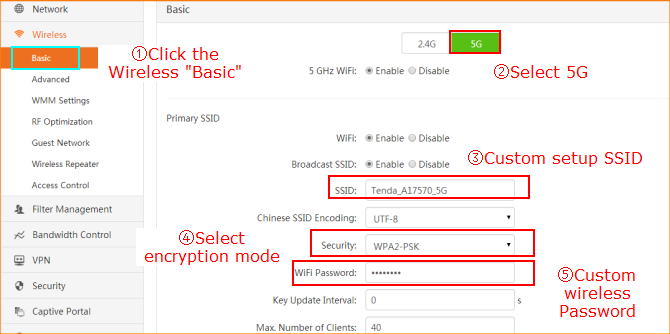
③Click “OK”
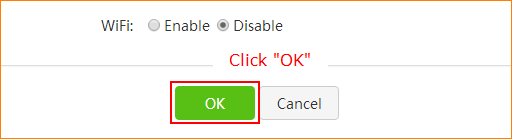
The above operation has completed the SSID and password modification Settings.



