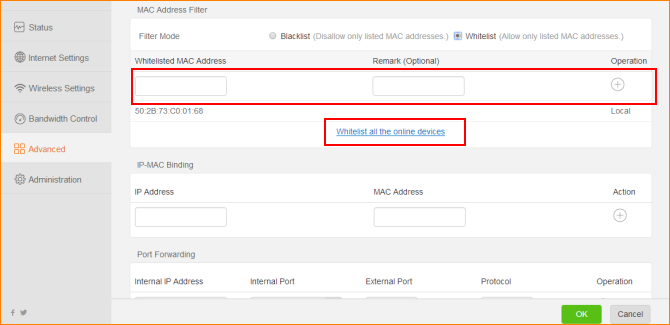This article will guide you how to setup a black and white list and the steps as below
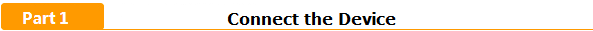
The computer can connect to the router via the Internet connection, it can be connected wirelessly to the router if it is a laptop.
Wired Connection:
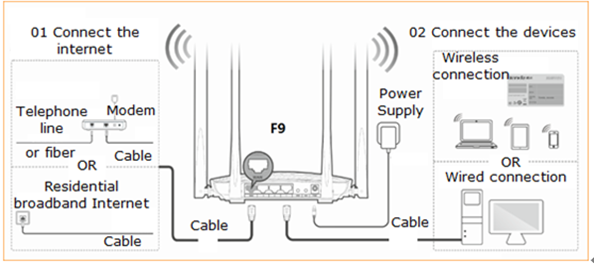
Wireless Connection:

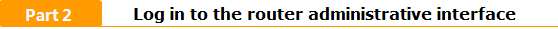
Open a browser then type //tendawifi.com into the Address Bar and then press Enter. Typing login password in the homepage of router then click “Login”.

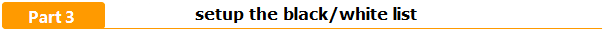
Set the blacklist: the device on the blacklist cannot connect to the F9 wireless signal. The other equipment is normal
Method 1: open "Bandwidth Control", can make the screen setting for the online device. The diagram below, click on the corresponding equipment behind the "Internet Access" column switch button, close to the current equipment shielding, then click "ok" to save.
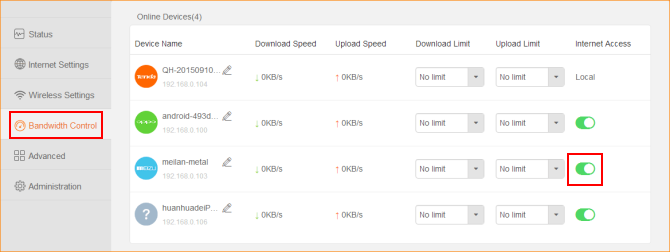
Method 2: open the "Advance" - "MAC Address Filter", choose the blacklist, then connect to ban WIFI device's MAC address to fill in in, click "+", click "Ok", and to save.
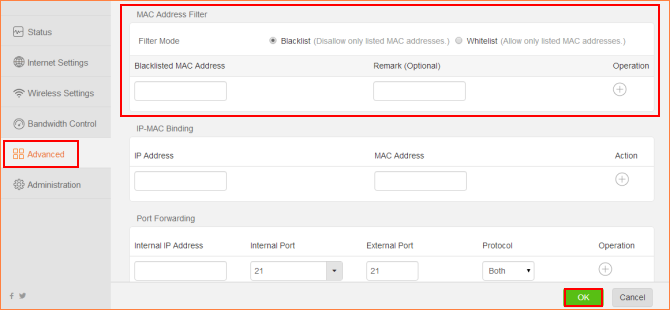
If you need to remove a device from the blacklist, two methods:
Method 1: remove restriction from "Bandwidth Control" - "blacklist list" and click "Ok";
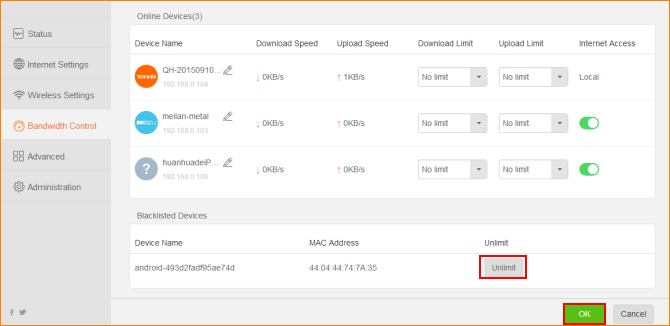
Method 2: In" Advance "-" blacklist list "and click" Ok "to save.
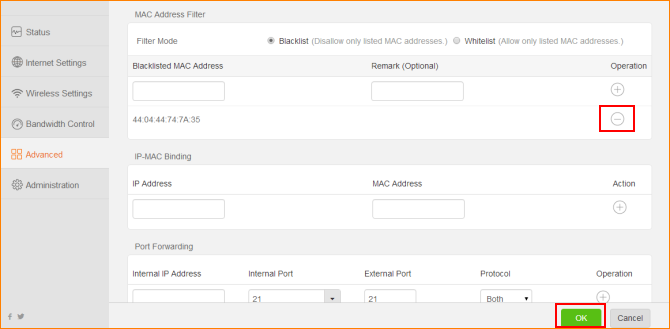
White list: no other device can connect to the wireless signal except for the white list
You can add all current online devices, or manually add the device's MAC address.