This article will guide you how to setup WIFI schedule and the steps as below
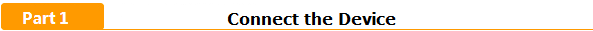
The computer can connect to the router via the Internet connection, it can be connected wirelessly to the router if it is a laptop.
Wired Connection:
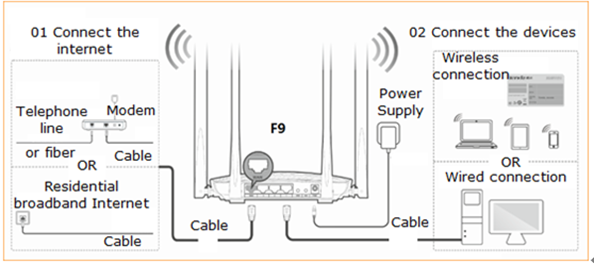
Wireless Connection:

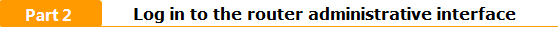
Open a browser then type //tendawifi.com into the Address Bar and then press Enter. Typing login password in the homepage of router then click “Login”.
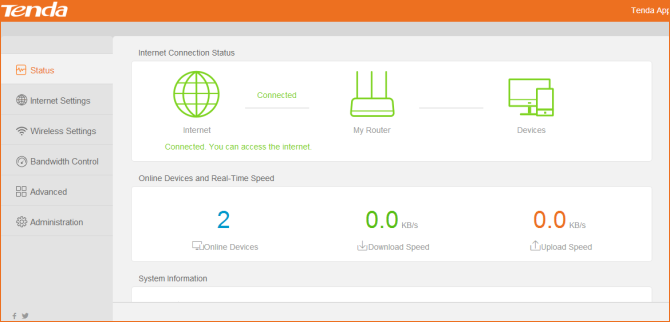
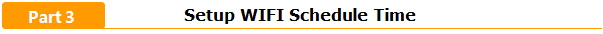
Find“Wireless Settings”,Choose“WIFI Schedule”,Click“Open”, Set up the time frame for closing WIFI according to your actual needs, The Last Click “OK”.
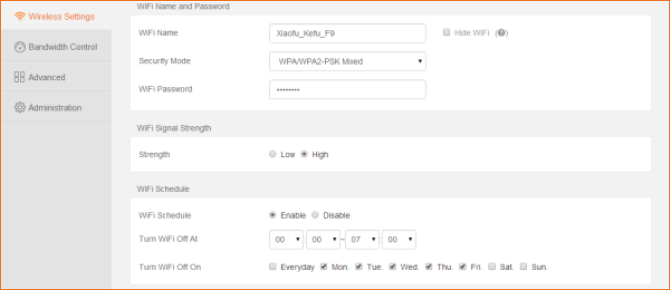
Attention: If you need WIFI during a wireless shutdown, you can turn on the WIFI on your router. In the case of the wireless timer switch, the WIFI is turned on by hardware, only for this time.



