This Document Applies Users Who Use Tenda APP To Manage F9
Applicable Model:Tenda F9 Question Category:APP Management
1. Configure F9 and surf the Internet;
2. Download “Tenda Wi-Fi” APP on your phone, You can download APP in Application store, or scan QR on the top right corner of wireless router.
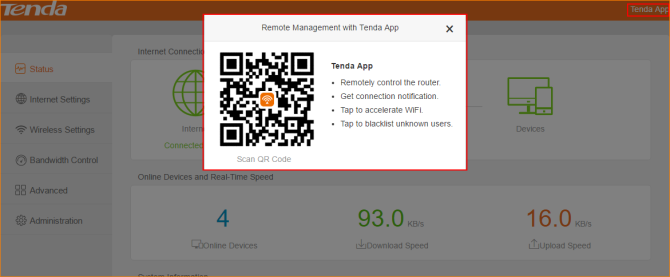
3. Connect F9 wireless signal, then open Tenda Wi-Fi APP, click “+” on the top right corner and select “Add a router”. It will pop a window that inform you 1 manageable Tenda router is found. Click “Bind now”; If F9 configured login password, you need to input login password first and then you can bind F9 successfully.
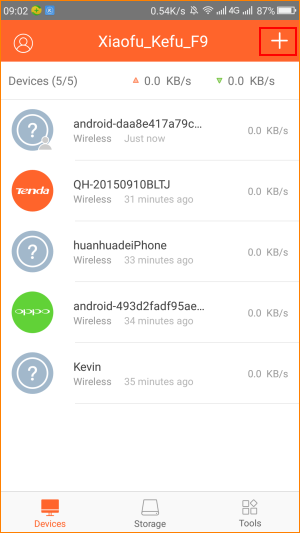
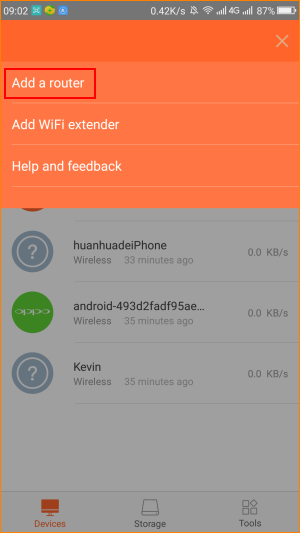
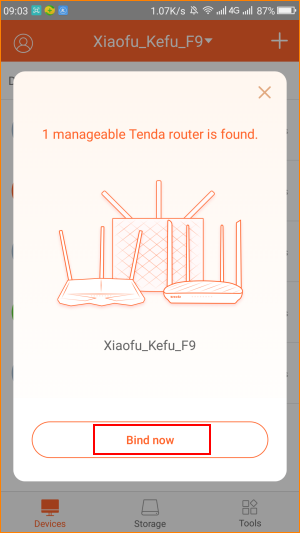
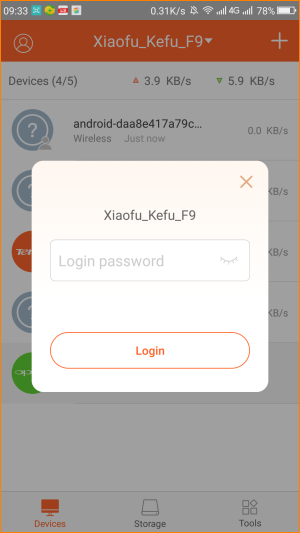
4. If you want to management F9 remotely, you need to register and login APP. Click the top left corner of the head and then click register. You can use phone no and email to register account, and then click login.
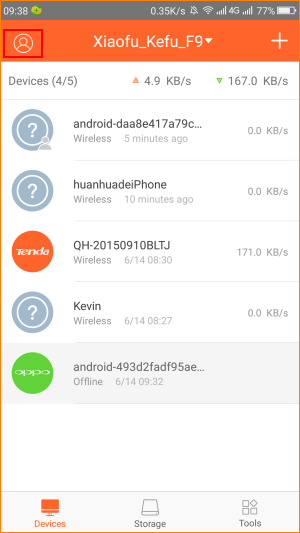
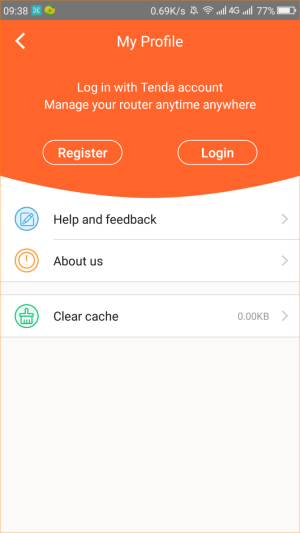
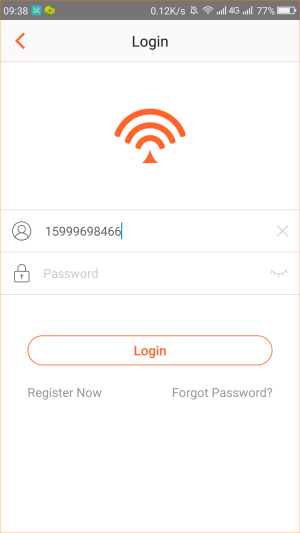
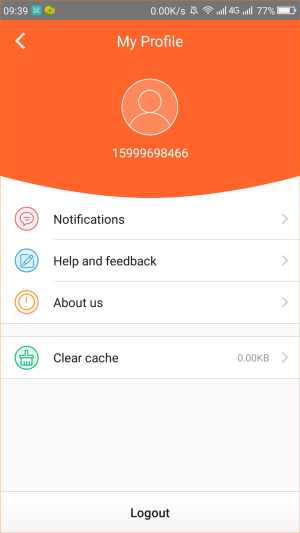
Noted: You can only use Tenda Wi-Fi APP in Router Mode.



