Product line: wireless question category: internet setup
Set the Windows 7 as an example:
1. Open the control panel, click the “uninstall a program”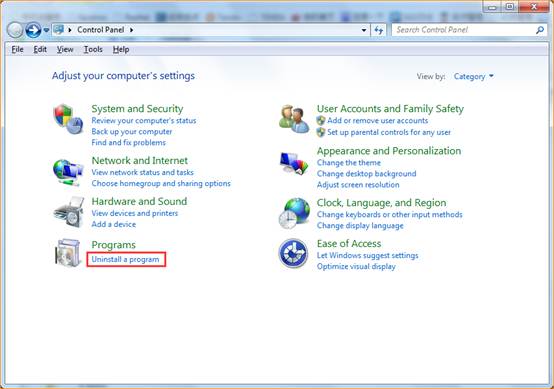
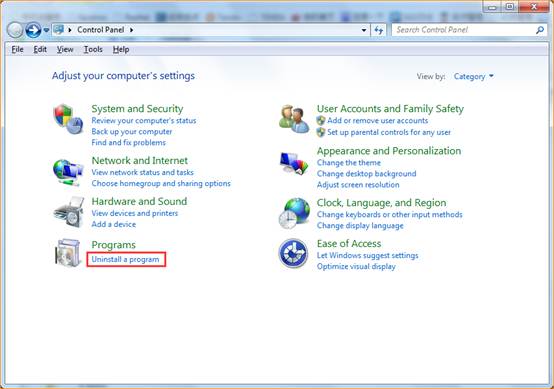
2. Find the adapter’s driver: “Tenda Wireless N Adapter”, Click “Uninstall”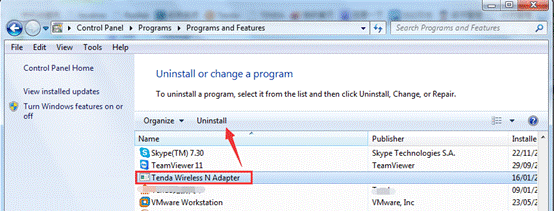
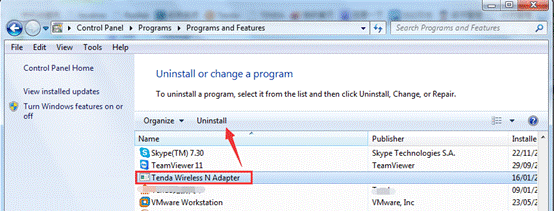
Choose Ok at the uninstall confirm dialog, and waiting for the program complete.
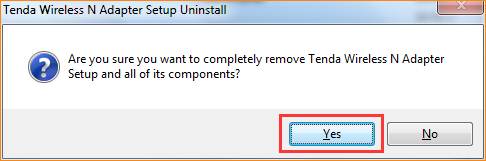
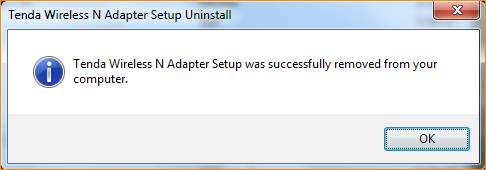
Note: If you can’t re-install (or upgrade) the driver immediately, you need to remove the adapter and then plug it back.



