This document applies to users who need to change wireless SSID and security key.
Model: Tenda AC6 Problem classification: wireless setting
Step 1: Open a browser on your computer, input //tendawifi.com in address bar, then press enter button on your keyboard, enter login password, click “Login”.
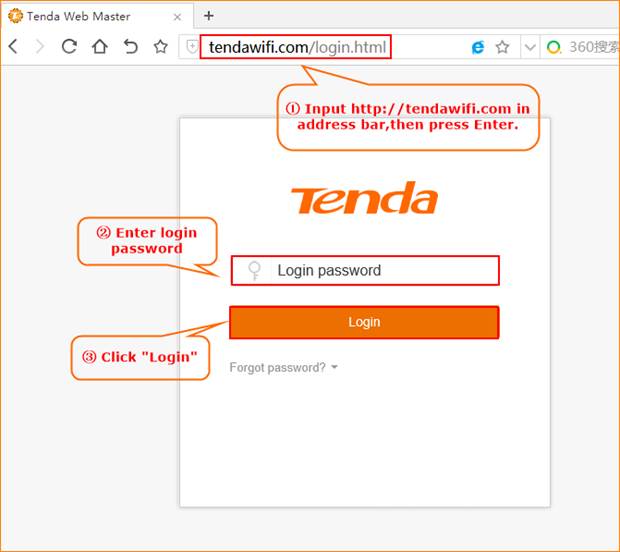
Step 2: Click “Wireless settings”, choose “WiFi Name and Password”.
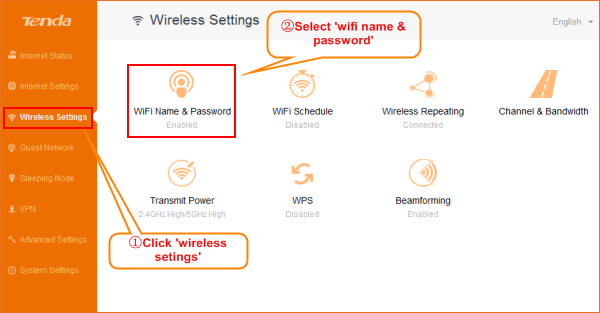
Step3: Change wireless SSID and security key.
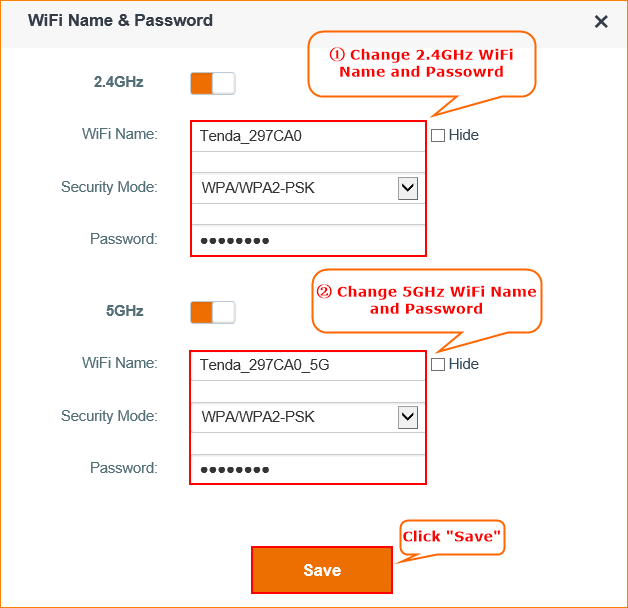
Attention: WiFi will disconnect after change wireless SSID and security key, you need to scan and connect WiFi again.



