Product line: wireless Model number: AC6
Steps are as following:
1. Open a browser, input //tendawifi.com in the address bar and press Enter. Then type in the login password. Click Login.
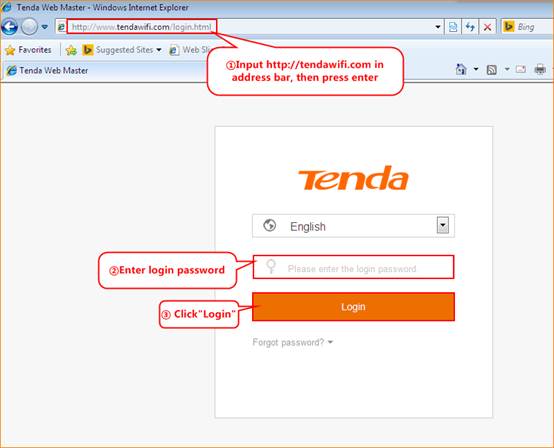
2. Click on Wireless Settings and choose Signal Conditioning.
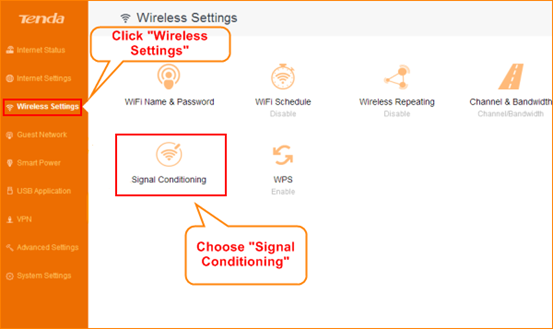
3. In WiFi Signal Conditioning window, please setup the WiFi intensity of 2.4GHz & 5GHz.





