This document applies to users who need to manage router through Tenda App.
Model: Tenda AC6 Question classification: function setting
Step 1: Open a browser on your computer, input //tendawifi.com in the address bar, then press enter key on your keyboard, enter login password of router’s management interface, click “Login”.
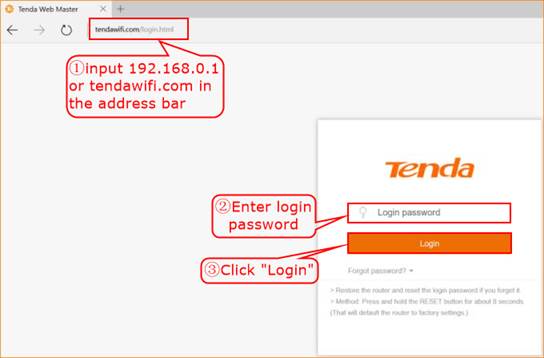
Step 2: Click “Advanced Settings”, choose “Tenda App”.
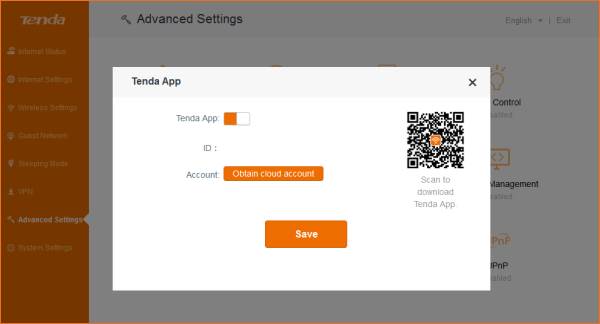
Step 3: Enable Tenda App function, use mobile phone or pad to scan QR code to download management APP, and register by mobile phone number or E-mail.
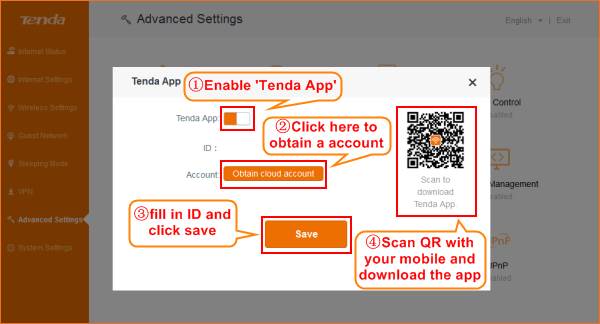
Step 4: Login Tenda App in mobile phone client, and then manage Tenda router.




