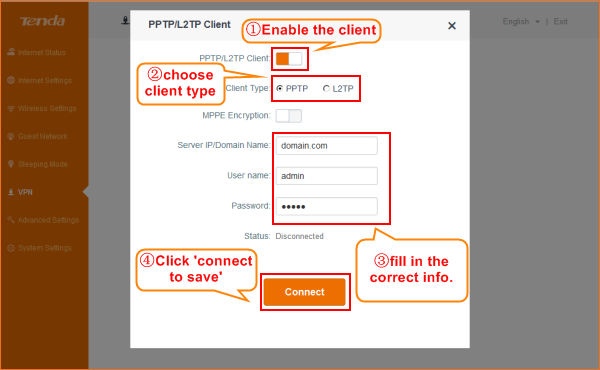This article will guide you how to setup PPTP/L2TP client as below.
Model Number: Tenda AC6 Question Classification: Function Settings
Step 1: Open a web browser then type //tendawifi.com in the Address bar. Press “Enter”. Type in login password, and click “Login”.

Step 2: Click “VPN”, and choose “PPTP/L2TP Client”
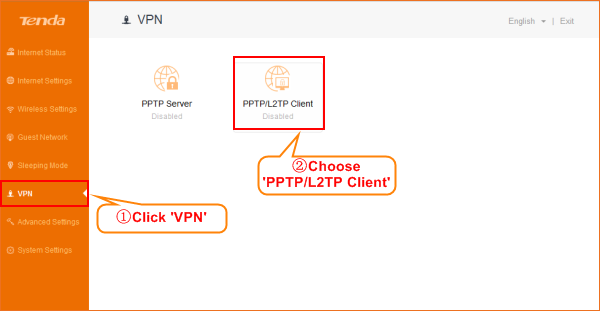
Step 3: Please setup PPTP/L2TP client.