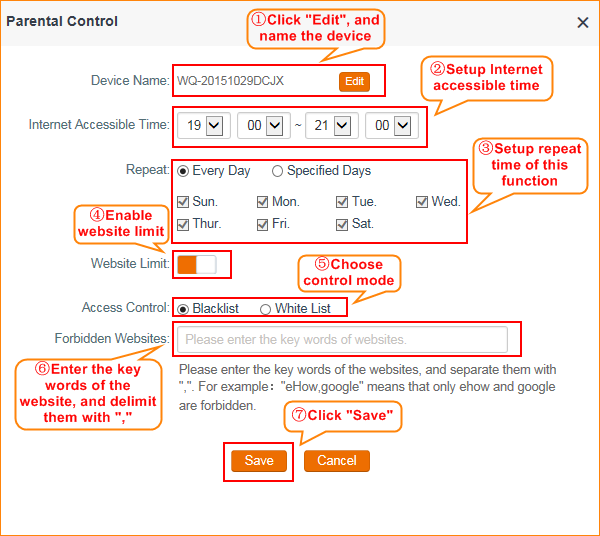This article will guide you how to setup Parental Control and the steps as below.
Model Number: AC6 Question Classification: Function Settings
Step 1: Open a browser and type //tendawifi.com in the Address Bar, press Enter. Type in login password, then click “Login”.
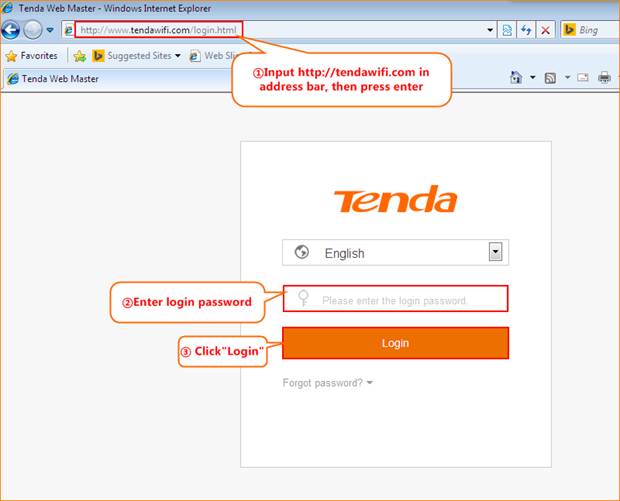
Step 2: Click “Advanced Settings”, choose “Parental Control”.
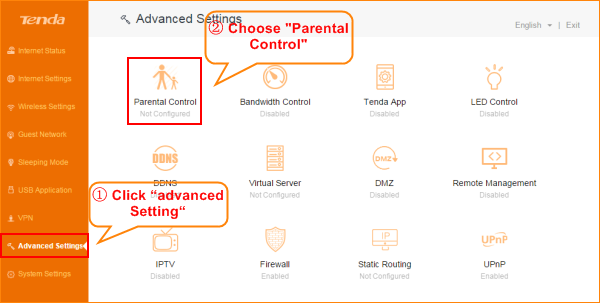
Step 3: Choose the name of the device that you want to control. Click the pencil icon.
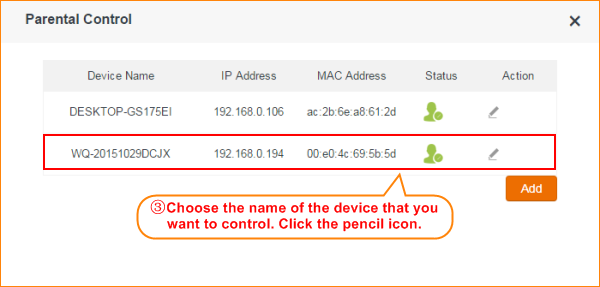
Step 4: Choose the device and set up when you allow it to access the internet and what websites that you allow it to access.