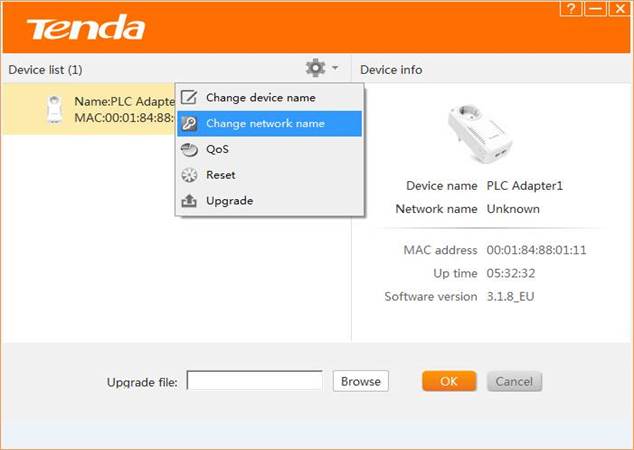Q: If you cannot search the device after changing the network named by accidentally, how to do?
Suitable type:P1001P
A: The
network name you have changed is one of two devices, and then two devices is
not in the same private network. So the device which had been changed disappeared
from this private network. Then you can press the Reset button of the device
which had been changed to reset the device and match all of P1001P again, you can
also connect the device which had been changed to your computer, operate management
software>>click setting icon![]() >>click”change
network name”, and change the network name as same as the other device, as shown
in the following figure:
>>click”change
network name”, and change the network name as same as the other device, as shown
in the following figure: