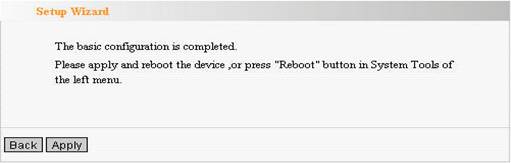![]() Q: How to set the router of R502
Q: How to set the router of R502
Applicable type: R502
Question classification: configuration
A:
Physical connection:
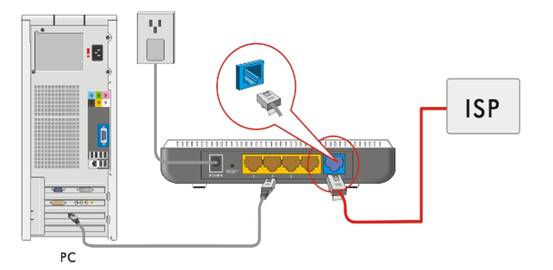
Step 1:
Login to the router’s management interface(192.168.0.1)
Taking Windows XP and Windows7 for example.
Steps
1.Click on Start→Control Panel→Network Connections
2.Right click on the network you have connected to (Local area connection or wireless network connection), select Properties.
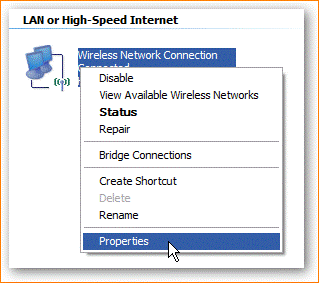
3.Select Internet Protocol (TCP/IP), then click Properties.

4 1) Choose Obtain an IP address automatically and Obtain DNS server address automatically->Click OK.
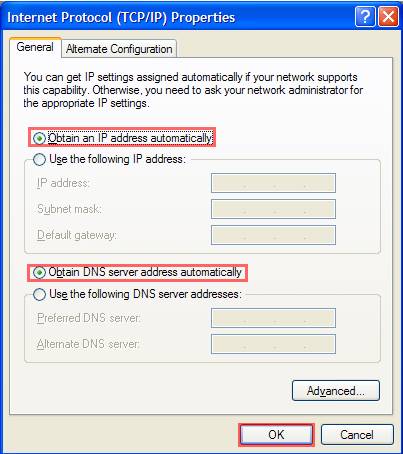
2) Or choose using the following IP address, then click OK.
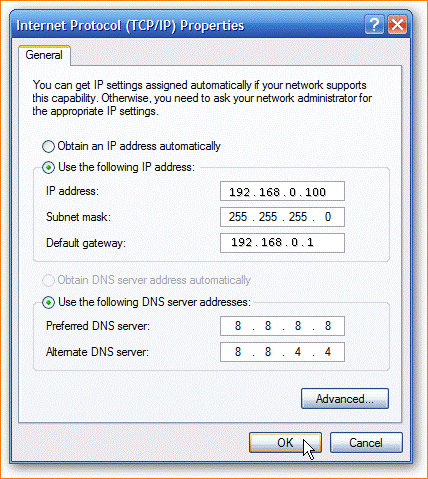
Steps
1.Click on Network Connection icon on the system bar, and then click on Open Network and Sharing Center
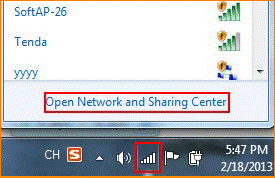
2.Click on Change adapter settings (for Windows7)
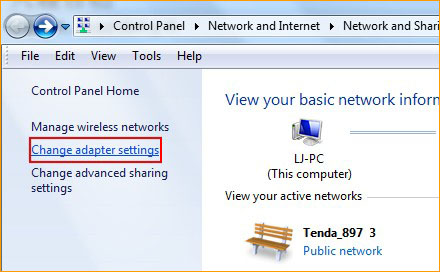
3.Right click on the Network you have connected to (Local Area Connection or Wireless Network Connection), then click on Properties.
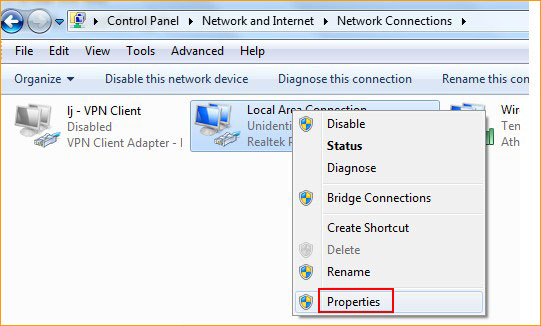
4.Double click on Internet Protocol Version 4(TCP/IPv4)
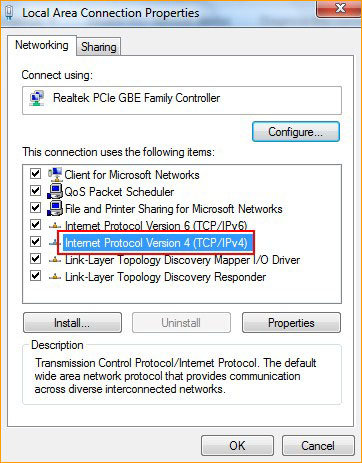
5.1) Choose Obtain an IP address automatically and Obtain DNS server address automatically->Click OK.
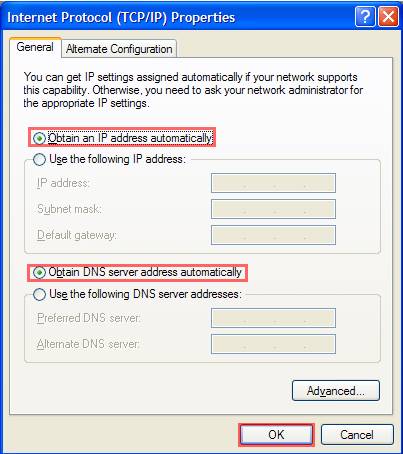
5.2) Or choose using the following IP address, then click OK.
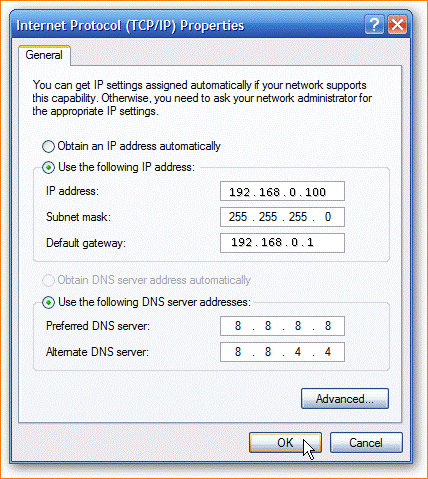
Note:
IP:192.168.0. XXX(XXX为2--254)
Default mask:192.168.0.1
DNS Server:you can enter the local DNS server address.
Step 2
1. Open a browser then type192.168.0.1 in the Address bar, click on Enter.
![]()
2.If your connection style is PPPOE, then you can set it in the first page, type the ISP Username and ISP Password in the correct bars, if you don’t know your connection style, you can consult the ISP.

3,If your connection is DHCP or static IP,Then click on the advanced setting.
Note:
Connection style
1.If
the ISP provide you account and password, you need to dail up to connect the
Internet, then you can select “PPPOE”
2.If you don’t need to configure anything for your computer, you can connect
the Internet just plug the Ethernet cable, then you can select DHCP
3.If you need to configure IP, Subnet mask, gateway, DNS server when you connect the internet, then select static IP.
4,Click quick set-select your connection style(if you don’t know ,you can consult the ISP)

5.Take an example for DHCP,click next-save,wait for about 1 minutes. If your connection mode is Dynamic IP, it means your IP address keeps changing every time you connect. You do not need to enter the information like other modes. Click “Next” and “Save” to finish the settings.