![]() TEI602 How to configurate
Virtual server
TEI602 How to configurate
Virtual server
Product line:Router Question category: Function configurations
Q:When should we need to set virtual server.
A:virtual server allows remote computers, for example, computers on the Internet, to access some kinds of public services such as web servers, ftp, e-mail and other specialized Internet applications on your local network(LAN).
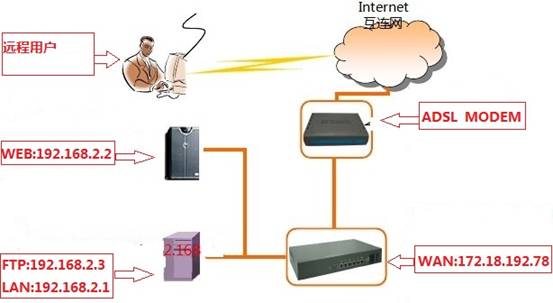
Step 1: Setting the virtual server.
Go to Advanced->virtual server, Add Virtual Server.
Take following as example:
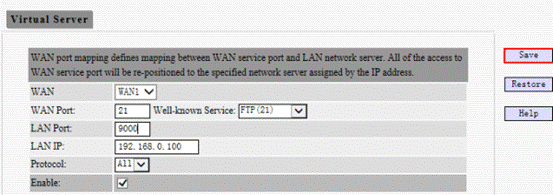
Step 2: Make sure 192.168.0.100 have set up FTP server and your IP of WAN1 is 202.100.106.73.
Then you can type ftp://202.100.106.73:9000 in web browser to access the FTP server.
NOTE:
If you set the virtual server of the service port as 80, you must set the Web management port on Remote Web Management page to be any value except 80 such as 8080. Otherwise, there will be a conflict to disable the virtual server.


