QoS
In the process of actual surfing the Internet, different applications have different requirements on transmission qualities, such as VOIP, audio, video, online games and other data are needed a larger bandwidth and small delay to transmission. In order to provide higher transmission quality to real-time transmission of data, setting the “QoS” for application to guarantee priority processing of this real-time data.
Configuration Procedure:
❶ Click setting icon![]() ;
;
❷ Select “QoS”;
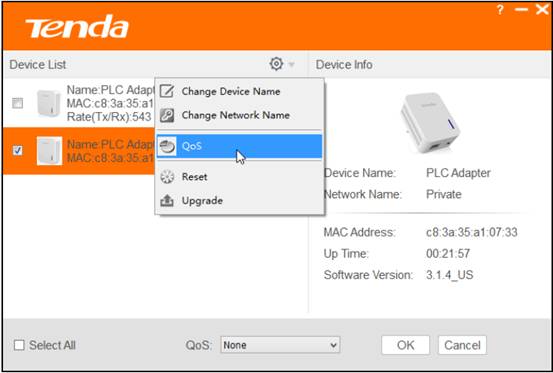
❸ Extend the drop-down list and select the application you want to give a priority to, like “Surfing”
❹ Click “OK”.
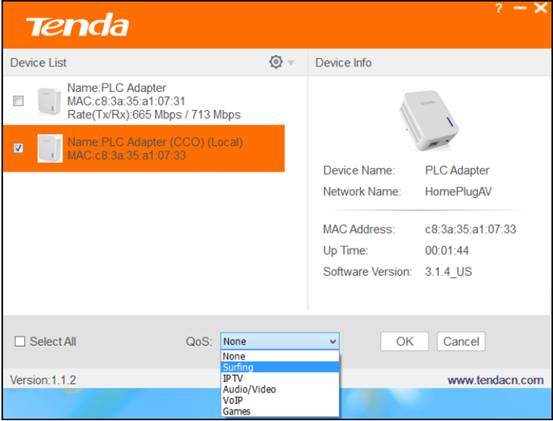
& Knowledge Extension
Surfing: Select it to prioritize HTTP data, it improves Internet surfing experience, web video and web games, etc. are also more fluent.
IPTV: Select it to prioritize IPTV data. The device supports RTSP-compliant IPTV data prioritization. However, some IPTV devices from other manufacturers may not adopt the RTSP protocol. So if the device does not prioritize IPTV data from your IPTV devices, consult your manufacturer for the protocol and port info and send it to our technical staff so that we can include it in later version for better compatibility.
Video/Audio: Select it to prioritize video/audio data. Whether on youku,sina website, or through the PPTV, baidu video client software to watch TV movies, can guarantee the movies more fluent.
VoIP: Select it to prioritize VoIP data. The device supports SIP-compliant and H.32 3-compliant data prioritization. If your VoIP device does not adopt the same standard, please consult your manufacturer for the protocol and port info and send it to our technical staff so that we can include it in later version for better compatibility.
Games: Select it to prioritize games data. It can guarantee the priority and fluent of Warcraft、A Chinese Odyssey, etc. Because there are many different kinds of games, we can not guarantee that all gaming traffic can be prioritized.



