PC etc. clients access to the Internet.
For example: There are a router put in the first floor and a desktop PC put in the room of the second floor, if you want to access to the Internet without any complicated wiring.
The steps of setting:
❶ Please use cable to connect LAN port, and then plugging the power adapter into the power socket.
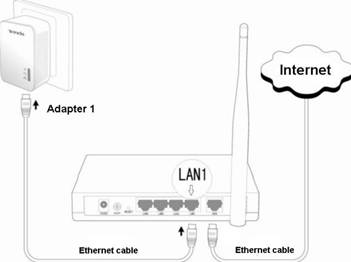
❷ Please use another cable to connect the LAN port of the HomePlug AV, and then plug the power adapter into the power socket.
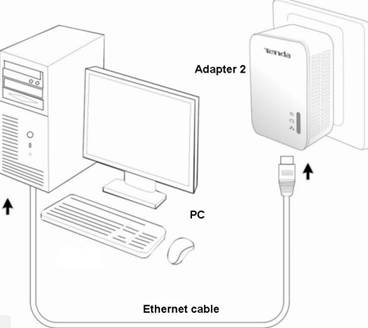
❸ Two power Aapters will pair automatically
after plugging into the power socket. It is successful to access to
Internet when ![]() LED keeps
on.
LED keeps
on.
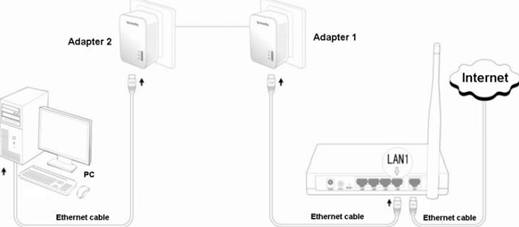
Note: In this circumstance, it is better to setup PC to obtain IP address and DNS server address automatically.



