1 Two powerline Adapters establish the private network
n For example:Powerline Adapter 1, powerline Adapter 2, establishing the private network.
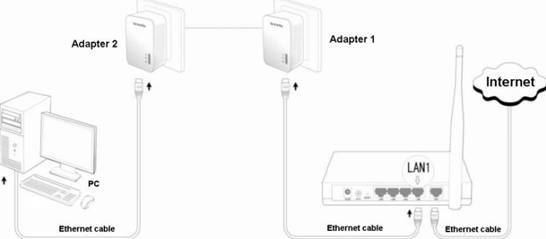
The steps of setting:
❶ Please keep pressing the Pair/Reset button of powerline adapter No.1 for 1~3 seconds, the PLC light will blink.
❷ Please keep pressing the Pair/Reset button of power adapter No.2 for 1~3 seconds in 2 minutes, the PLC light will blink. When PLC light of two powerline adapters changes into normally on state, they establish the powerline network successfully.
2 The powerline Adapter adds the private network established.
n For example: If the powerline Adapter 1 and Adapter 2 have established the private network N1, you want to add the powerline Adapter 3 into N1.
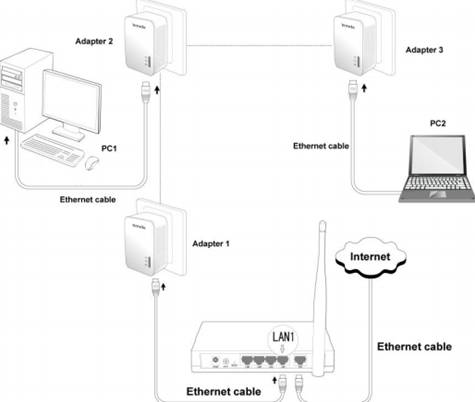
The steps of setting:
❶ Please
keep pressing the Pair/Reset button of the powerline Adapter 3 for 1~3 seconds,
its ![]() LED
will blink, which means the powerline Adapter is checking the network N1.
LED
will blink, which means the powerline Adapter is checking the network N1.
❷ Please keep pressing the Pair/Reset button
of the powerline Adapter 1 for 1~3 seconds in 2 minutes, its ![]() LED
will blink, which means they are pairing automatically.
LED
will blink, which means they are pairing automatically.
The powerline Adapter
3 adds into the private network N1 with success when ![]() LED
should be on.
LED
should be on.
3 The powerline Adapter disconnects the private network
n For example:The powerline Adapter 1, Adapter 2 and Adapter 3 have established the private network, but the powerline Adapter 3 disconnects the private network.
The steps of setting:
Please keep
pressing the Pair/Reset button of the powerline Adapter 3 for up 6 seconds, its
![]() LED
will blink for 3 times, which means it disconnects the private network and
restores to the factory default setting.
LED
will blink for 3 times, which means it disconnects the private network and
restores to the factory default setting.



