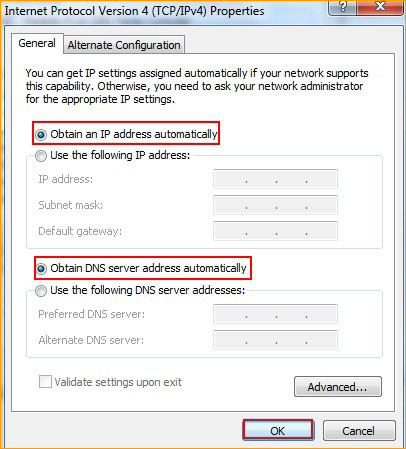W1500A-How to setup the Wireless Router Mode
Product line: wireless question category: Internet setup

Connect your modem to the WAN/LAN port of W1500A, then connect your computer to the LAN port of W1500A as the following picture.
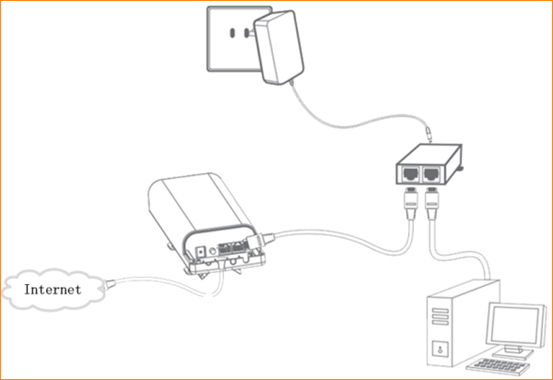
Attention: After connection, the Power light should be blinking, WLAN light should be on or blinking, LAN light should be on, WAN/WAN light should be on or blinking
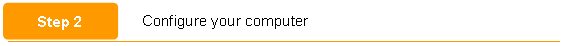
Set a static IP for your computer

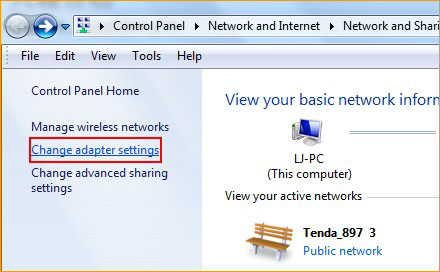
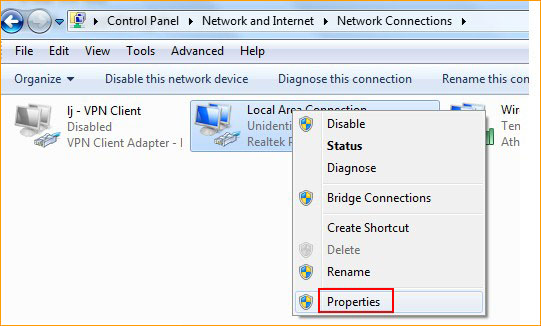
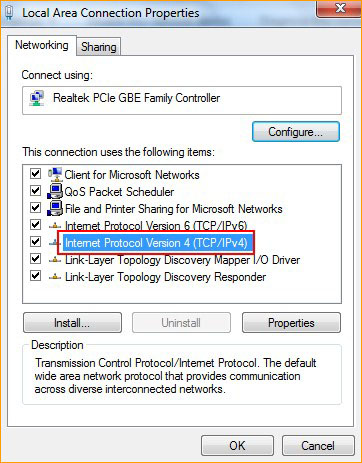
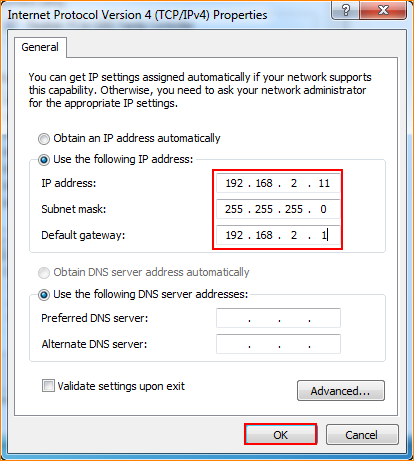
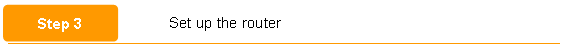
Open a browser or safari, then input 192.168.2.1 in the address bar, click Enter to login to the management page of W1500A.
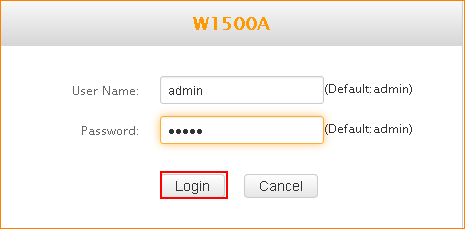
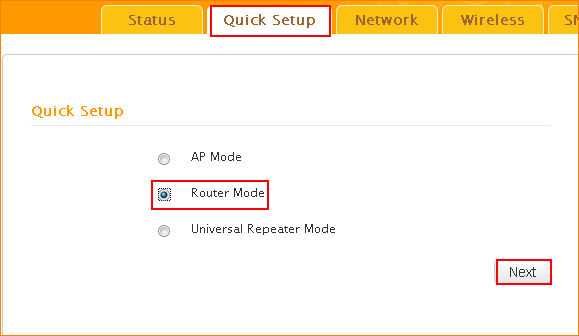
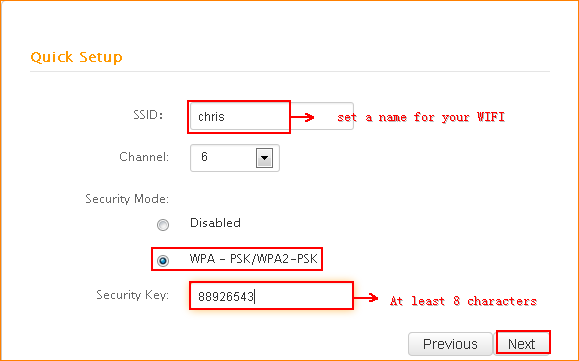
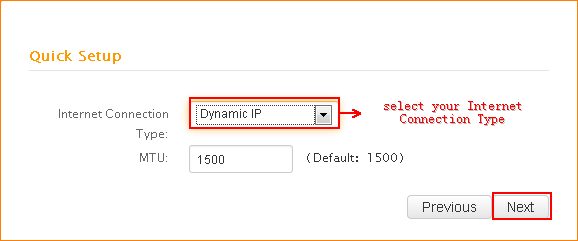
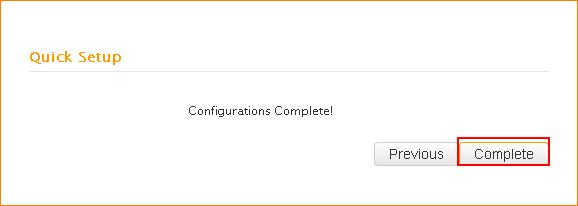
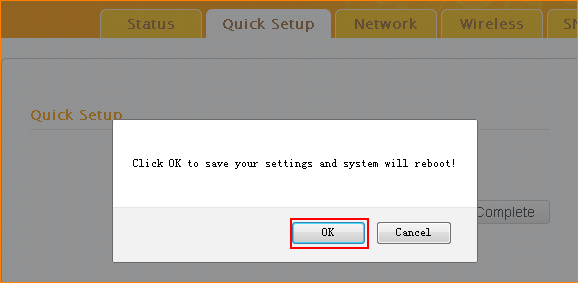
After reboot, the wireless router mode has been setup, please recofigure your computer to obtain the IP address atuomatically.