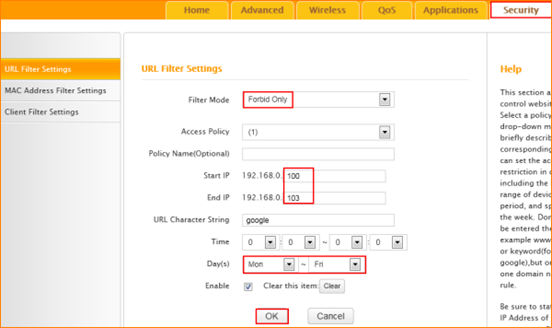How to limit the computer in LAN to access some websites through URL filter
How to limit the computer in LAN to access some websites through URL filter
Product line: Wireless question category: function config
Q:What is URL Filtering for?
A:By URL Filtering, we can forbid some devices in LAN to access some websites in specified time.
Steps are as following:
1. Login the management page of the router.

2. Input login password admin(default), to login, then click Advanced
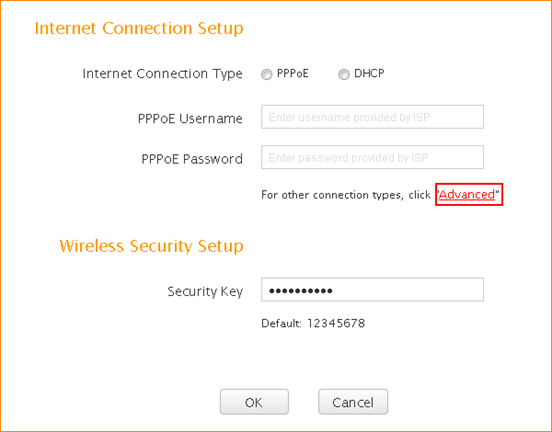
3.Click on Security, then go to URL Filter Settings
If you want to forbid your children whose computer’s IP address is 192.168.0.100-192.168.0.103 to access the website that include ‘google’ from Monday to Friday,you can do the settings as the following picture.