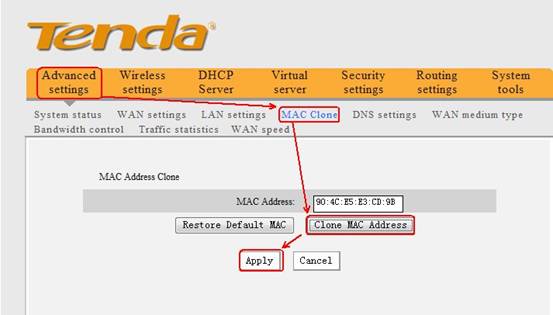How to Set the MAC Address Clone
Product line: wireless question category: function config
Q:Why we need clone MAC address for the router
A: Sometimes, the ISP will bind the client computer’s MAC address and only allow one computer to connect to the Internet. You can share the Internet through clone your computer’s MAC address to the router’s WAN port.
The Steps are as below:
1, Login to the router’s Home page
2, click Advanced SettingsàMAC Clone, then click Clone Mac Address to clone your computer’s MAC address to the router’s WAN Port. Then Click Apply to save the Setting and the router will reboot.