 TEI480T+How to configurate Virtual server
TEI480T+How to configurate Virtual server
Product line:Router Question category: Function configurations
Q:When should we need to set virtual server.
A: virtual server allows remote computers, for example, computers on the Internet, to access some kinds of public services such as web servers, ftp, e-mail and other specialized Internet applications on your local network(LAN).
Step 1: Setting the virtual server.
Go to Advanced->virtual server, Add Virtual Server.
Take following as example:
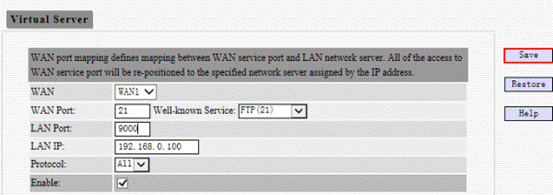
Step 2: Make sure 192.168.0.100 have set up FTP server and your IP of WAN1 is 202.100.106.73.
Then you can type
ftp://202.100.106.73:9000 in web browser to access the FTP server.


