 TEI480T+How to configurate One to One NAT
TEI480T+How to configurate One to One NAT
Product line: Router Question category: Function configurations
Example:
One company has a web server (192.168.0.100), a FTP server (192.168.0.200) and an E-mail server (192.168.0.150).
The ISP provides this company four public IP (202.100.206.72-75). We can use this function to convert 3 public IP into those three servers’ private IP and leave the other one for Internet, so that the access speed from other network to those servers can be increased.
Step 1:
1. We use 202.100.206.72 to access internet.
2. Go to advanced->one to one NAT, Add NAT
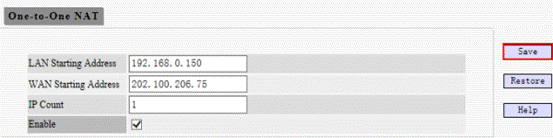
Step 2:
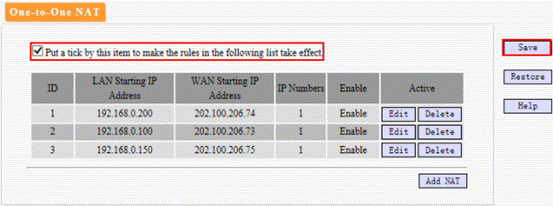
Notice:If you want other network visite the private network server, you may need set DMZ host or do some virtual server settings.


