 TEI480T+ - How to configurate Access control.
TEI480T+ - How to configurate Access control.
Product line: Router Question category: Function configurations
Notice:
You can use this function to prevent illegal user to access the router.
Step 1: assign specific LAN IP and Port number to login the router.
Go to Network->Access Control->LAN Access Control
Take following as example:
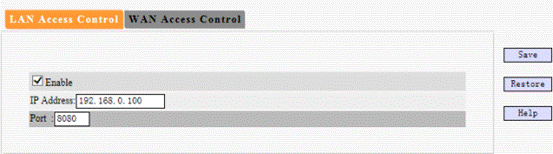
Then only one pc with IP 192.168.0.100 can access the router by typing 192.168.0.1:8080 into the web browser.
Step 2:
Assign specific WAN IP and Port number to login the router.
Go to Network->Access Control->WAN Access Control
Take following as example:

Then only one PC with IP 202.100.106.72 can access the router by typing wan IP of the router (take 67.34.23.54 as example) 67.34.34.54:8080 into the web browser.


