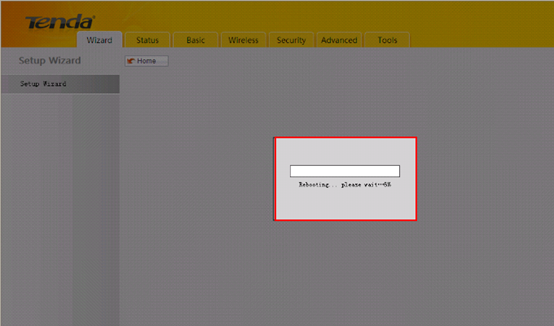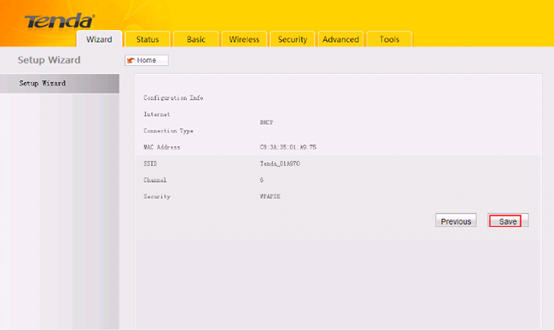3G150S-How to setup Wireless Router Mode?
3G150S-How to setup Wireless Router Mode?
Q: What is Wireless Router Mode?
A: It canmake wireless terminals like laptops, smart phones, tabnets, etc. to access Internet wirelessly.
Note: In this mode, the device's RJ45 port functions as a WAN port for Internet connection. When activated, clients can only connect to the device wirelessly.
The connection dirgram is as below:

The steps are as below:
1. Connect the device to a power source using the included USB cable.
2. Connect your internet cable to the LAN/WAN port of the 3G150S router.
3. Open your laptop and let your computer get an ip address automatically. Search the Tenda wireless signal whose SSID entitled "Tenda_xxxxxx". If you don’t find it, please click "Refresh Network List". Right click on it and choose "Connect" and then enter the default security key “12345678” to connect.
4. Open the web browser in your laptop and type in 192.168.2.1 in the address bar, then press Enter.

5. You will see the login page,please type in admin as a password and click on Login.
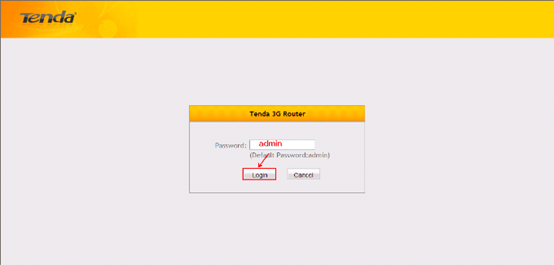
6. After that, you can login to the management page of the 3G150S, in the new page, please choose Wireless Router Mode and hit Quick Setup.
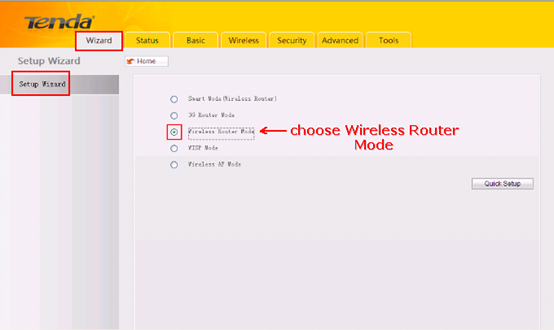
7. In the new page, the SSID is a name of the 3G150S signal (you can change it to another name as you like), please choose 6 as the Channal ,choose WPA-PSK as Security,choose AES as Cipher type. The Security Key is the wireless password,you can set a password here (if you have changed it, please use the new password to reconnect to the 3G150S). Hit on Next.
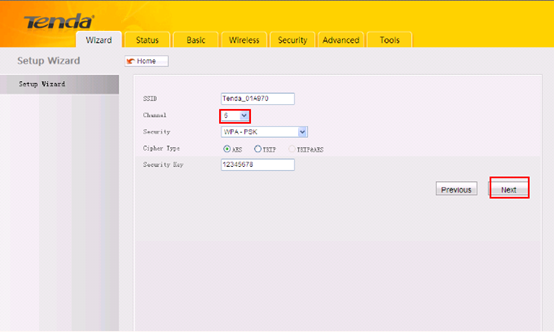
8. There are three internet connection type here--Static IP, DHCP and PPPOE,please choose the connection type correctly (if you don’t know which one to choose, please consult your internet service provider),then click on Clone Your PC’s MAC and hit Next.
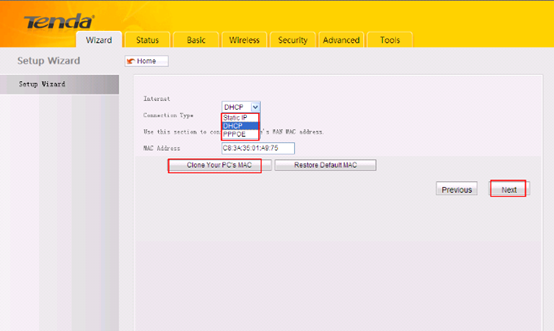
9. In this new page, you can check all the settings you have done, and hit Save to save these settings, if you want to change these settings, you can hit Previous.
10. The router will reboot itself after you click on Save,you can enjoy your internet after about 3 mins.