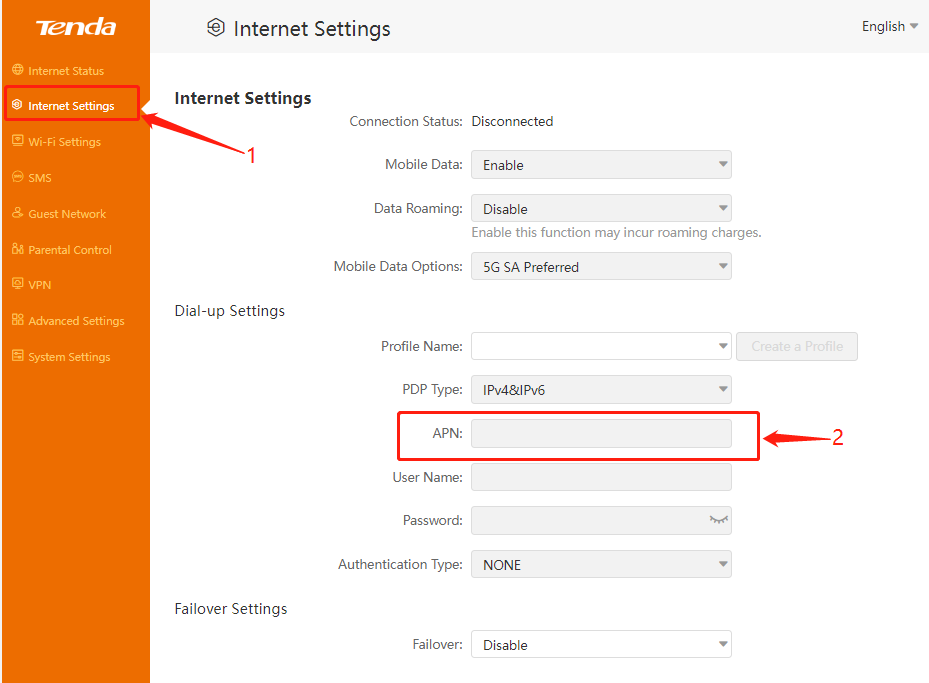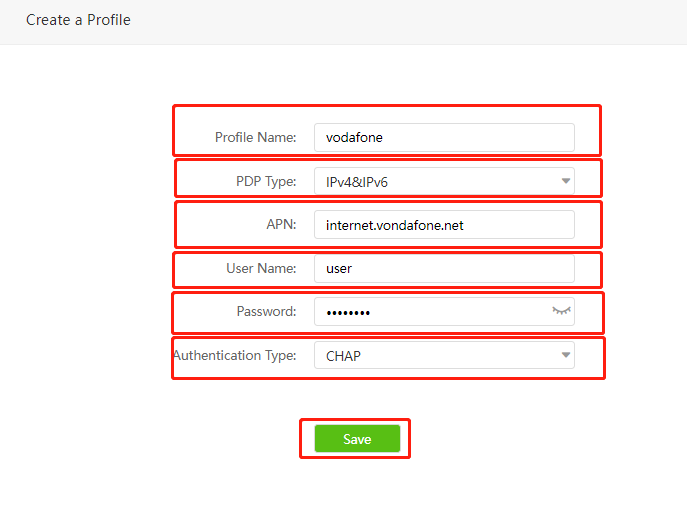Why can't I connect to the 5G network with 5G NR Router
5G NR Router supports 5G network access, but for some areas, the operator may not have deployed 5G base stations for coverage; or your current location is at the edge of 5G signal coverage, and the signal quality is not good. Great; it may also be because the frequency band arranged by the operator is compatible with our equipment; please refer to the following guidance, hoping to help you register to a good 5G signal.
If you want to confirm whether you are connected to the 5G network, you can judge by the color of the signal light. The color of the signal light is green, which means that there is a good 5G signal access. If the signal light is not green or not flashing green, it means there is no Connect to 5G network
1)First of all, you need to check whether the 5G NR Router can automatically identify your operator’s SIM card information. Please log in to the WEB page to check the identification of the operator’s information. If the APN is empty, it means that the operator’s information has not been identified,and you need to manually Configuration, if identified as empty, check as follows;
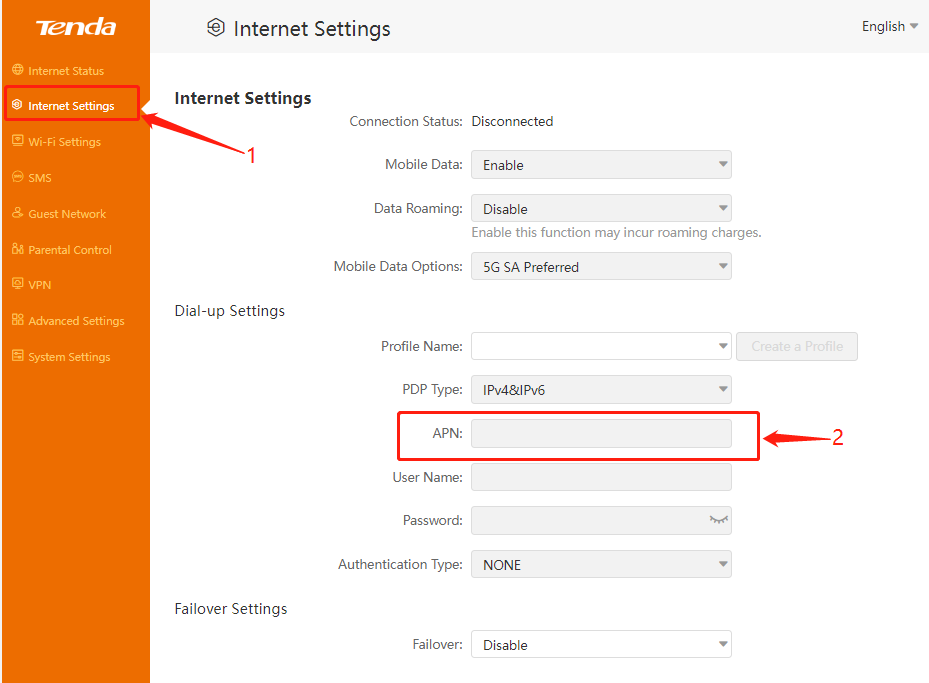
If you cannot know the APN information of your current operator, you can obtain the APN information of the current operator according to How to obtain APN information. After obtaining the APN related information, please manually configure the APN. The configuration steps are shown in the screenshot. After the configuration is complete, observe the color of the signal light to determine whether it is connected to 5G signal
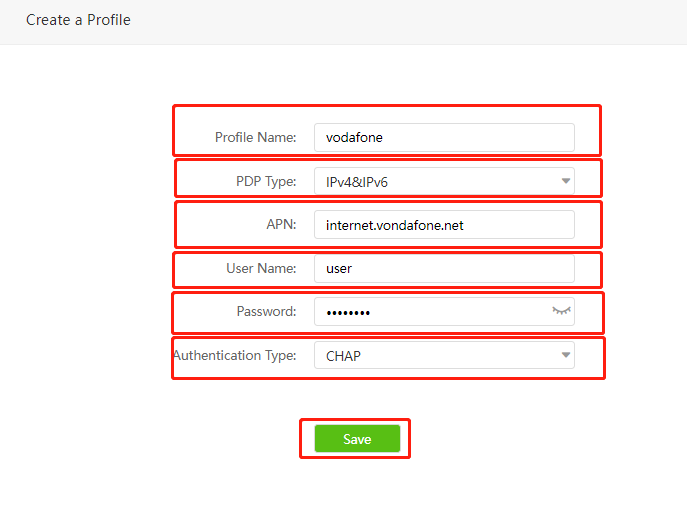
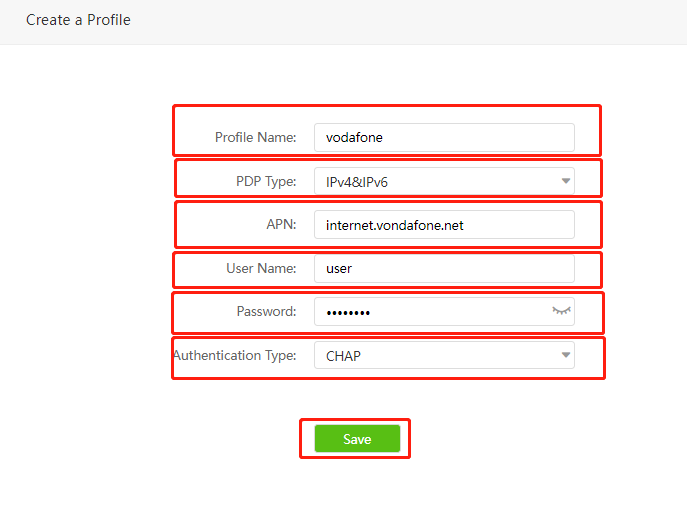

2) Try placing the device in a place where it can receive signals better. It is recommended to use a location with better base station coverage (for example: different window positions on the side of the house). If you adjust the location, you can receive 5G signals and observe the signal lights. Confirm the quality of the current 5G signal. If it is green, it means it is good. If it is green and flashing, it means that the 5G signal is relatively poor. If the 5G signal is relatively poor, you can choose to buy an external antenna to enhance the received signal strength of the device. The external antenna There are requirements for the interface and working frequency band. For the connection of the external antenna, please refer to How to find a good 5G network environment at home.
3) Insert this SIM card into the 5G mobile phone to check whether it can receive 5G signal and work on the Internet. If the mobile phone can connect to the 5G signal normally, please refer to the instructions in FAQ8 to check the working frequency band of the mobile phone and the frequency band supported by the device For comparison, you can find the frequency band information supported by the device on page 50 of QIG. If it matches the device, please refer to the third step of Why is the speed of 5G NR Router lower than that of mobile phones.
4) If the mobile phone cannot connect to the 5G signal using the SIM card, it is recommended that you contact the operator to inquire about the range covered by the current base station and the frequency bands covered by the current base station, and whether the device and mobile phone are compatible. If not, it is recommended that you change it. 5G covered operator's SIM card to use.
If you confirm that the supported band and operator are compatible and can work normally on mobile phones or other 5G devices, but the 5G NR Router cannot connect to the 5G signal, please contact us at support.fwa