Method 1: Provide my account to my family. And they can manage my MW3 by Tenda WiFi App.
Method 2:
Step 1: Download Tenda WiFi App by another mobile phone. Tap “Login”.
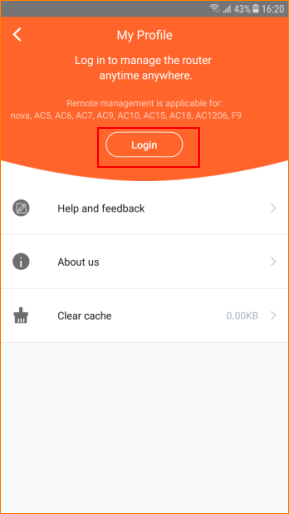
Step 2: If you configure Google Email, Facebook, Twitter in mobile phone, you can tap the logo to have Fast login.
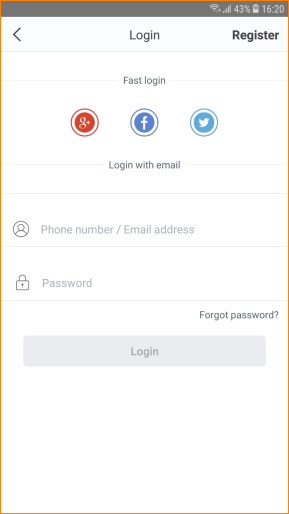
Step 3: If you want to register by email, tap “Register”, enter Email address and Password.
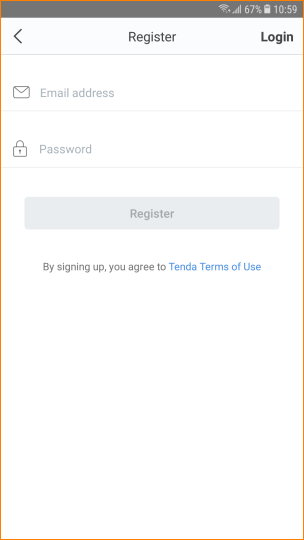
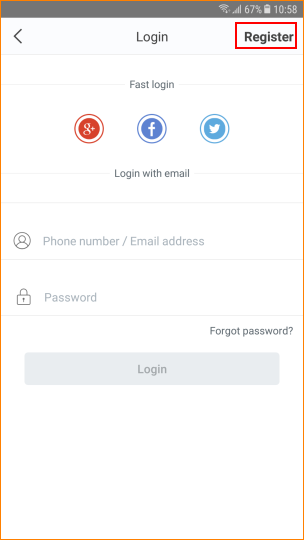
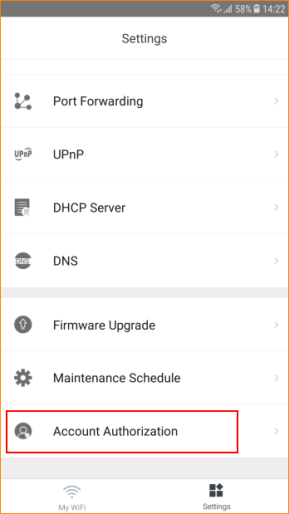
Step 3: Tap “Add an account’.
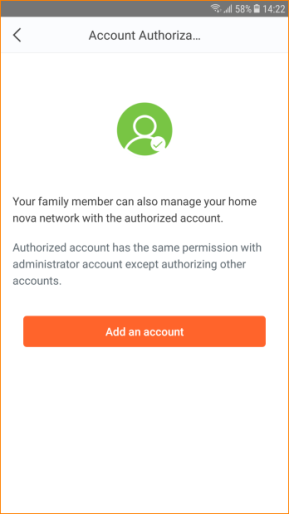
Step 4: Enter the registered account. Tap “OK”.

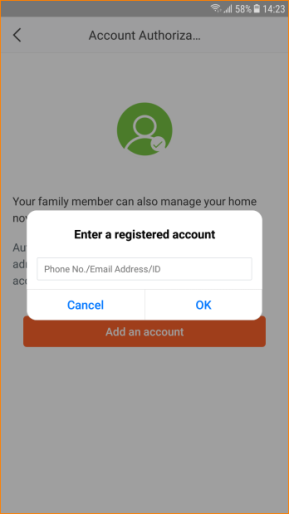
Note:
1. Totally can add no more than three accounts to manage a same MW3.
2. Authorized account does not support “Account Authorization” function.



