- Für Zuhause
Router
Stabiles und zuverlässiges WLAN-Signal
Netzwerk-Extender
Verbessern Sie Ihre Netzwerkabdeckung
- Für Unternehmen
- Video-Überwachung
- Services
- Partners
Stabiles und zuverlässiges WLAN-Signal
Verbessern Sie Ihre Netzwerkabdeckung
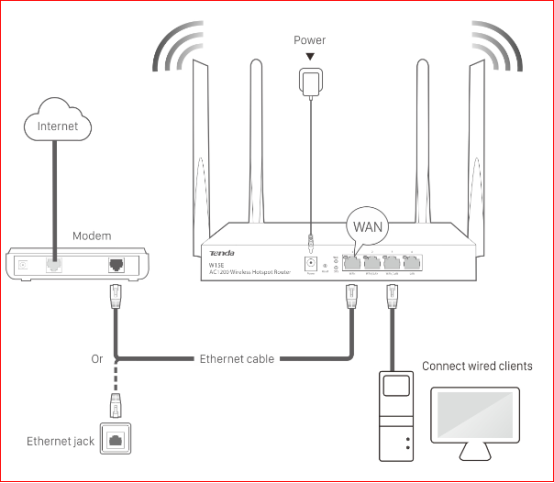

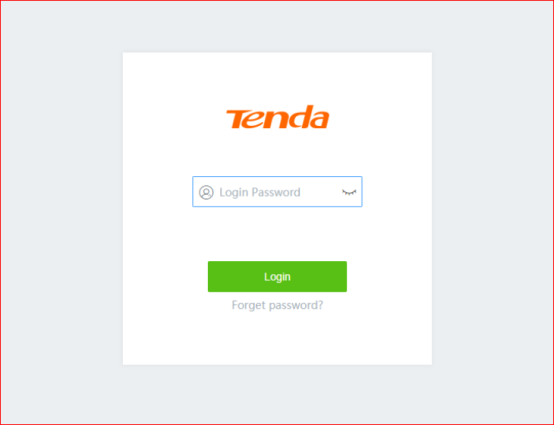
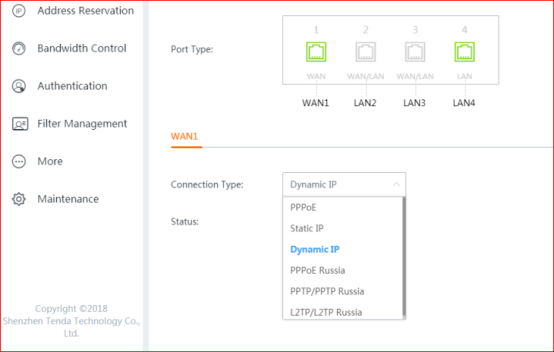
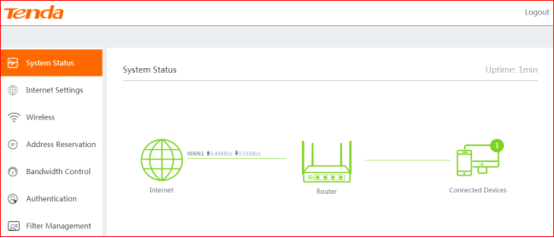

Tenda Technology GmbH Karl-Schmid-Str. 14 81829 München