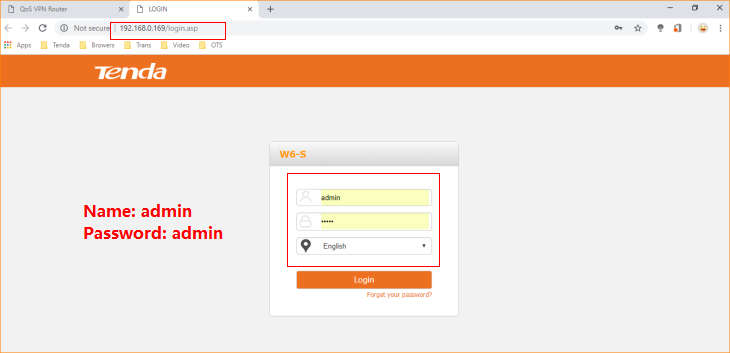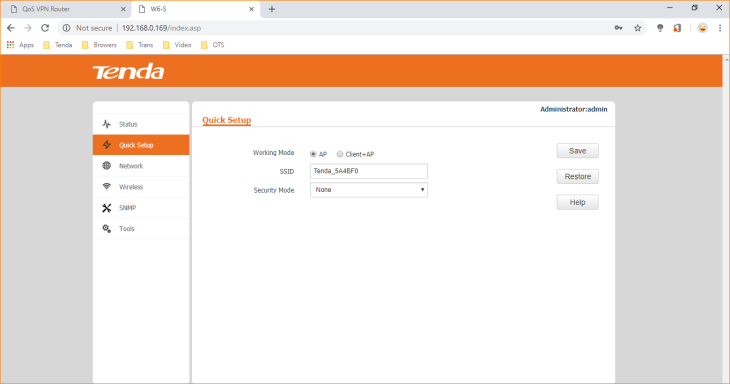Scenario 1: When you got POE Switch to connect with the W6-S. Please login the configuration interface as follows.
1. Hard connection: Connect the W6-S with router as the picture
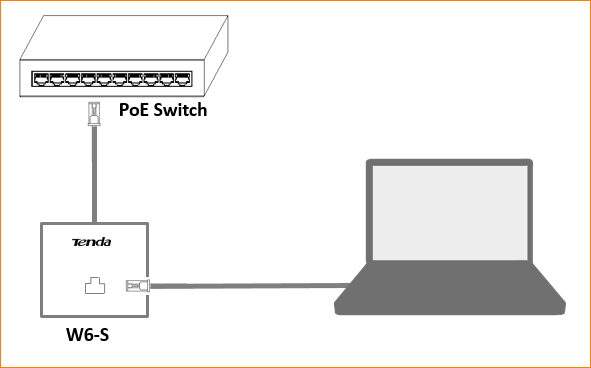
2. Click on “Open Network & Internet setting” and click “Change adapter options”.
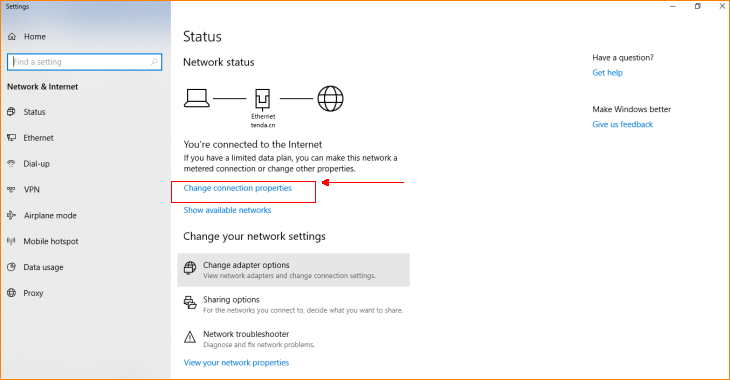
3. Right click on the icon of Ethernet and click “Properties” to setup the static IP address of your PC as follows.
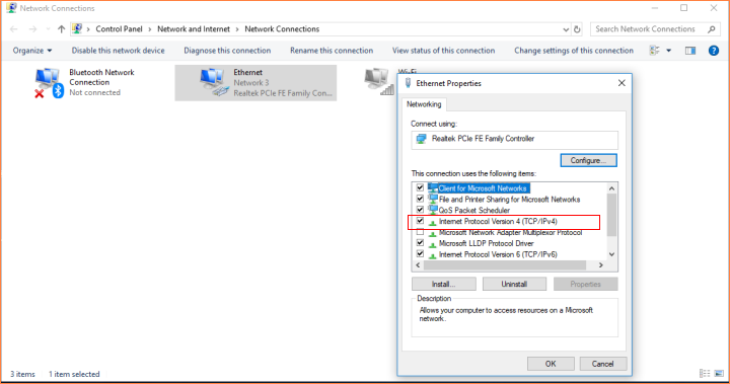
IP address:192.168.0. * (*:2~253)
Subnet mask:255.255.255.0
Default gateway:192.168.0.254
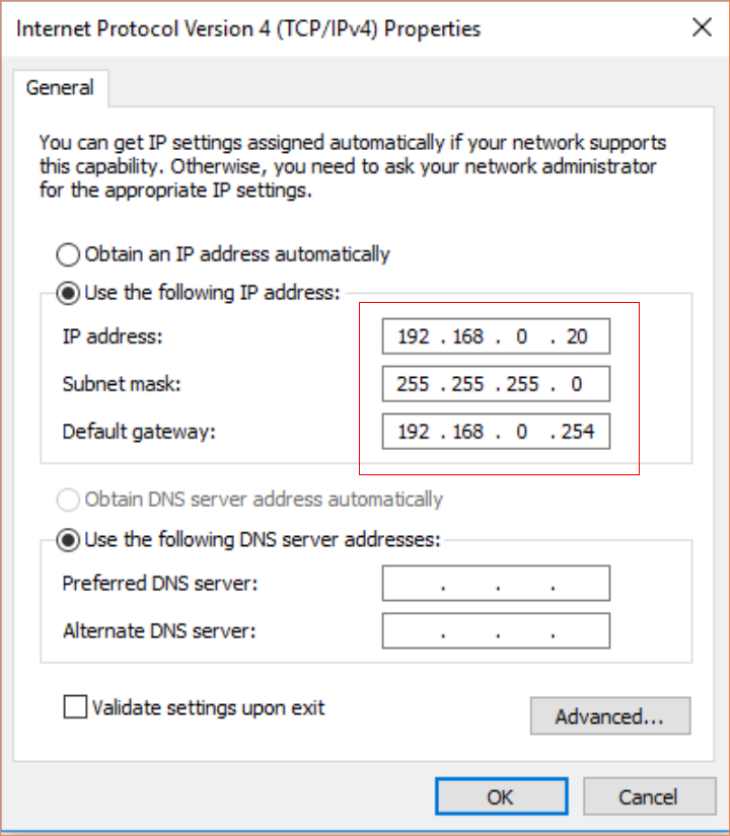
PS: Remember to click “OK” to save the configuration.
4. Enter the address “192.168.0.254” into the address bar in any browser, and enter the default Name & Password (admin & admin) to login the configuration interface.
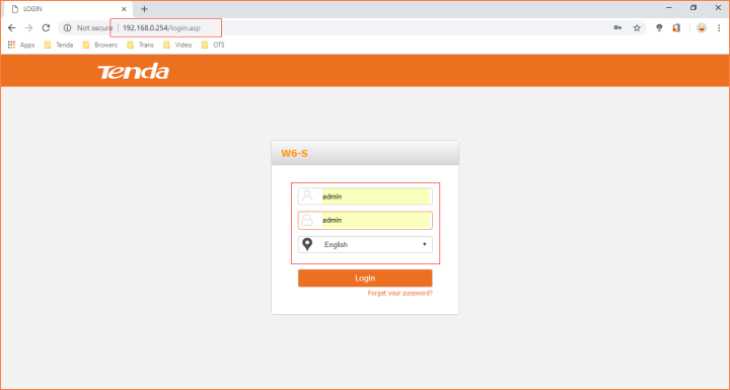
Scenario 2: If the W6-S obtain IP from Tenda router automatically, please login the settings interface as follows.
1. Login router and find out the IP of W6-S based on MAC address at DHCP List of router.
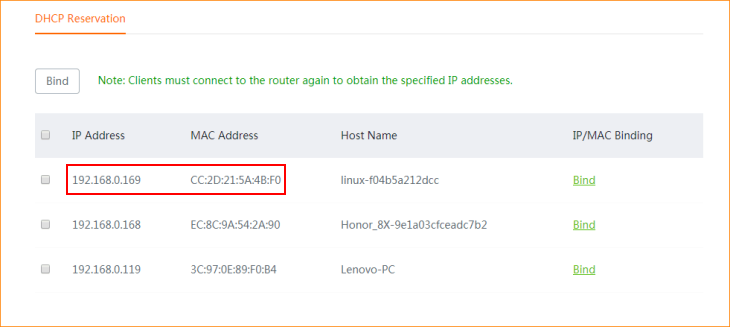
2. Enter the IP address of AP into the address bar, and input the User Name & Password (default are: admin) to login the interface of W6-S.