Step 1: Open the browser and input plc.tendawifi.com in address bar to login setup page. By default, password is “admin”.
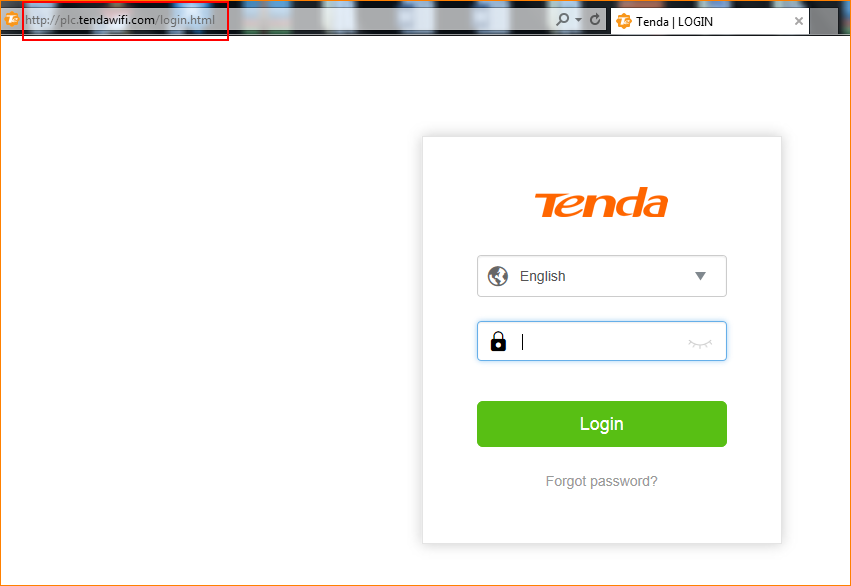
Step 2: Choose “Powerline” > “Powerline Network Settings”. Please tap “OK” after you change network name.
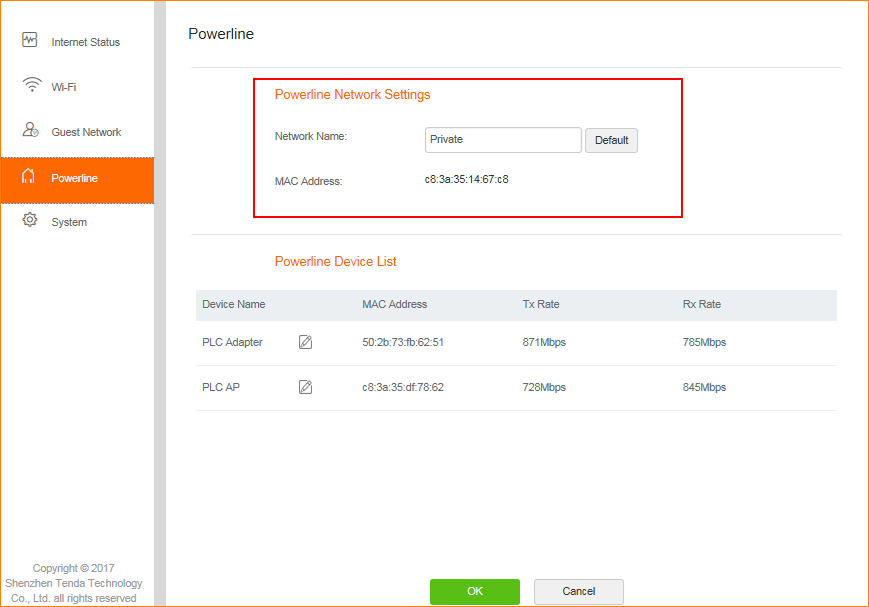
Note: Network will be disconnected after you tap “OK”. You need to pair PLC adapter and PLC AP again. Change Network name aims to avoid other PLC with default network name joining your network.


![[PA-1] How to add another powerline adapter to the existing powerline network](/public/images/HTML.svg)
