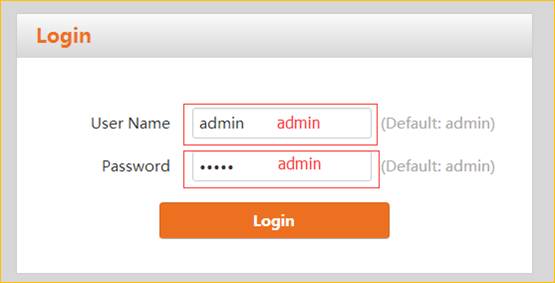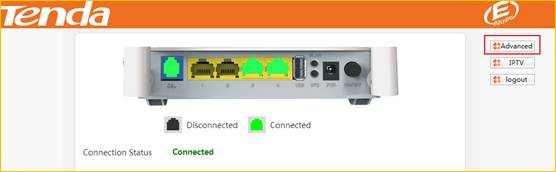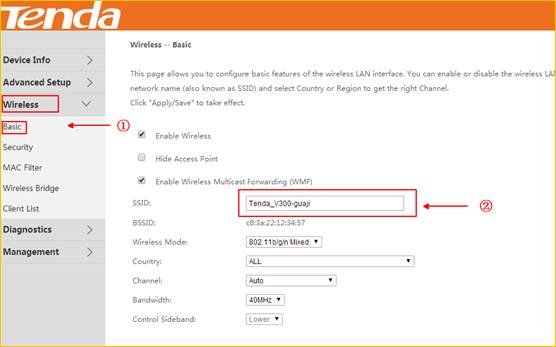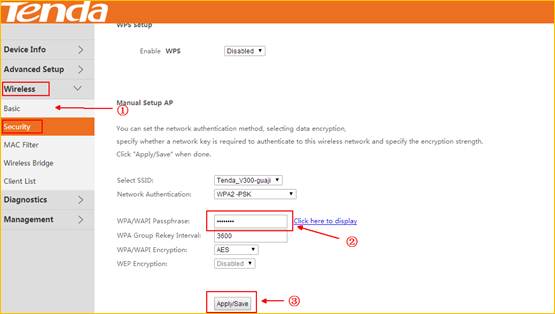Model: V300 Question Classification: Wireless Setting
Step 1: Open a browser on your computer and input 192.168.1.1 in address bar, then press Enter. Please input user name and password ‘admin’ and click Login.
Step 2: Click Advance button on the right corner of web page.
Step 3: Click wireless option and click basic sub option. Then you will find SSID pane.
Step 4: Click wireless option and click security sub option. Then you will find Network Authentication drop-down menu and WPA/WAPI passphrase.
Step 5: Reboot router.
Note:
1. Before you modify wireless security key, you have to disable WPS setting, then you can select Security sub option.
2. For your wireless network security, we highly recommend you select WPA-PSK or WPA2-PSK, WPA/WPAI Encryption AES, the password should be 8 characters (numbers and letters) at least.
3. When you change wireless security key, highly suggest you change wireless SSID together.