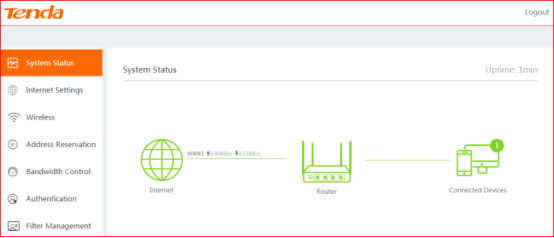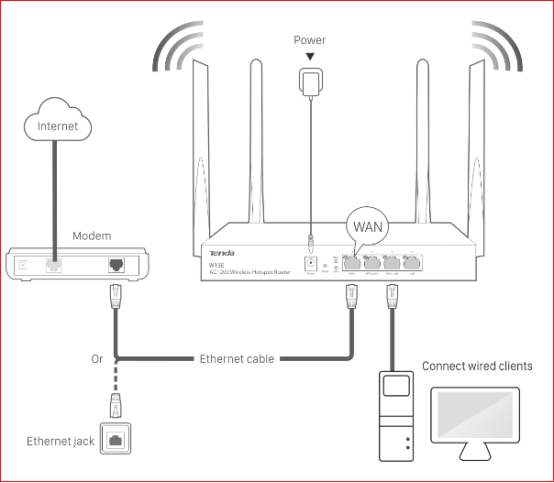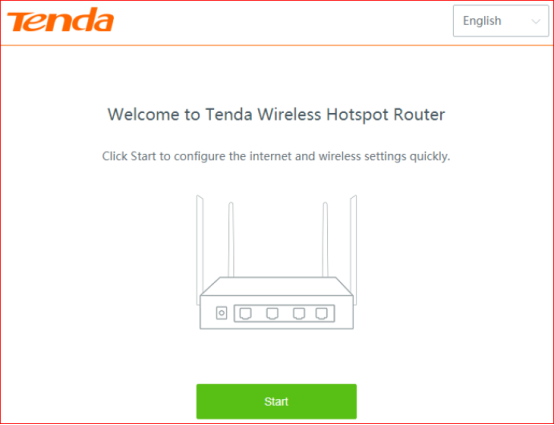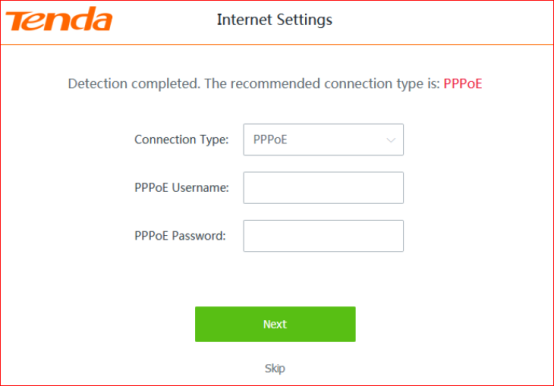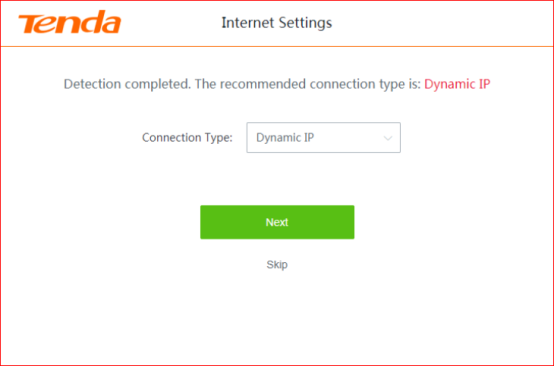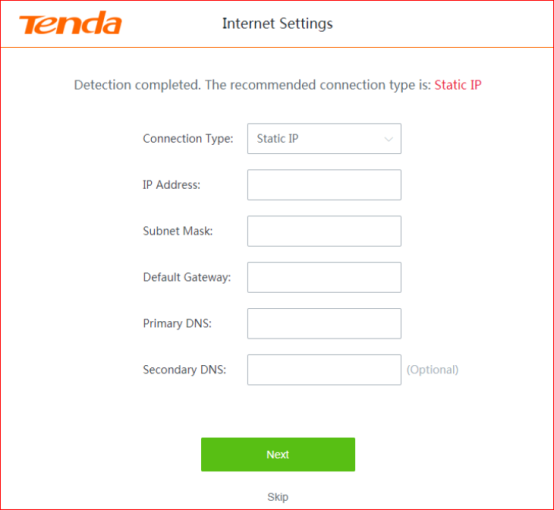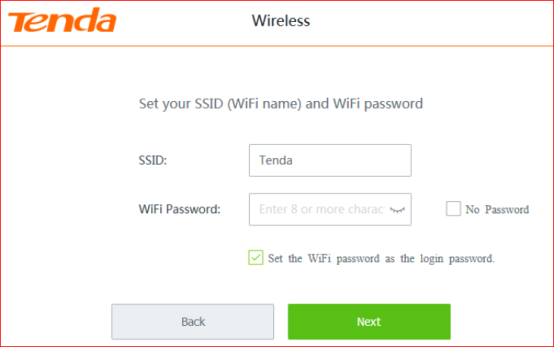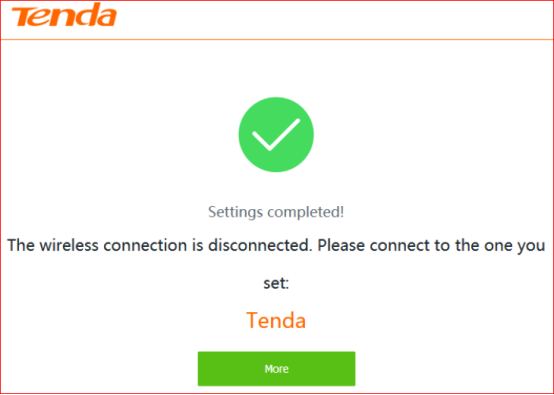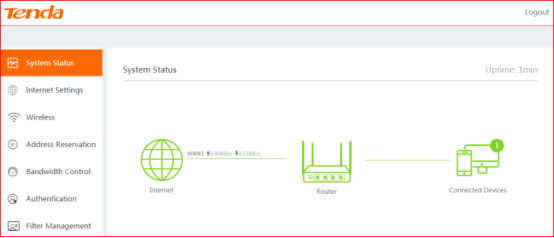Note: This guidance will guide you how to access the Internet when router is in factory settings and the steps as below.
Step 1: Connect the computer to the router.
1.1 Connect the included power adapter to the Power jack of the router to power it on.
1.2 Use an Ethernet cable to connect an Ethernet jack or a LAN port of your Modem to the WAN port of the router.
1.3 Connect your computer to a LAN port of the router.
Step 2: Enter management interface of router.
2.1 Open a Web Browser -> Input tendawifi.com or 192.168.0.1 in the address bar -> Press Enter.
2.2 Click Start, the system automatically detects your internet connection type.
Step 3: After detection completed, there are 3 types of connection, you can select the correct connection type if you know that. And then just follow the on-screen instructions to set up your router.
3.1 The recommend connection type is: PPPoE.
Enter the PPPoE Username and PPPoE Password provided by your ISP, and click Next.
3.2 The recommend connection type is: DHCP.
Click Next.
3.3 The recommend connection type is: Static IP.
Enter the IP Address/Subnet Mask/Default Gateway/Primary DNS/ Secondary DNS provided by your ISP, and click Next.
Step 4: Customize the SSID (WiFi name) and WiFi password as needed. By default, the WiFi password is set as the Login Password, you can deselect the checkbox and customize them separately. Then click Next.
Step 5: Click More to login home page.
Step 6: Check the System Status and it can access Internet.